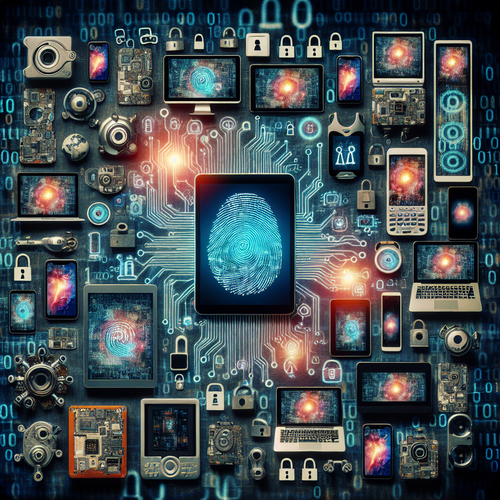Deploying DaemonSets in Kubernetes: A Comprehensive Guide
Deploying DaemonSets in Kubernetes
In Kubernetes, DaemonSets ensure that all or selected nodes run a copy of a pod, a useful configuration for deploying network and security agents or monitoring applications.
Prerequisites
- Basic understanding of Kubernetes components.
- Access to a Kubernetes cluster.
- Kubectl command-line tool installed and configured to interact with the cluster.
Step-by-Step Guide
1. Understanding DaemonSets
DaemonSets ensure that every node, or a selection of nodes, in your Kubernetes cluster, runs a copy of a specified pod. They are particularly useful for running infrastructure services like monitoring agents and logging pods.
2. Creating a DaemonSet
To create a DaemonSet, start by defining a YAML configuration file. Here is a basic example:
apiVersion: apps/v1
kind: DaemonSet
metadata:
name: example-daemonset
spec:
selector:
matchLabels:
name: example-daemonset
template:
metadata:
labels:
name: example-daemonset
spec:
containers:
- name: example-container
image: nginxThis YAML file creates a simple daemon with nginx as the container image.
3. Deploying the DaemonSet
Apply the DaemonSet using kubectl:
kubectl apply -f your-daemonset.yamlVerify its creation:
kubectl get dsThis command lists all DaemonSets in the current namespace.
4. Managing DaemonSets
Kubernetes allows you to control which nodes daemon pods are scheduled on. This can be adjusted by setting node selectors or affinity rules within the DaemonSet specification.
5. Updating DaemonSets
Updating a DaemonSet is straightforward. Modify your YAML file and reapply it:
kubectl apply -f your-daemonset.yamlKubernetes will perform a rolling update, seamlessly updating the pods to match your new configuration.
6. Troubleshooting DaemonSets
If you encounter issues with pods not being deployed, check:
- Logs for more detailed errors:
kubectl logs ds/your-daemonset - Node affinity or selector rules that might be preventing scheduling.
- Resources on the nodes if pods are not starting.
Summary Checklist
- Ensure Kubernetes and kubectl are installed.
- Define the DaemonSet YAML correctly.
- Apply the DaemonSet and verify deployment.
- Manage node selectors and affinity as required.
- Monitor and update DaemonSets smoothly.
- Use logs and describe commands for troubleshooting.
For additional management strategies, check out our guide on Mastering Kubernetes StatefulSets.