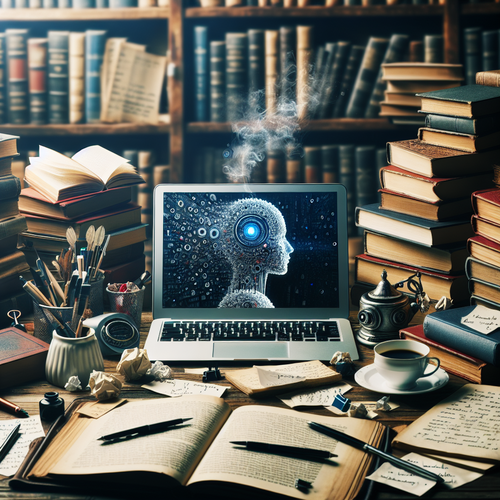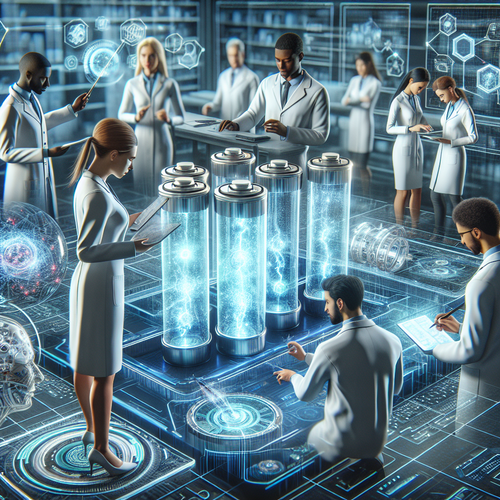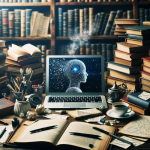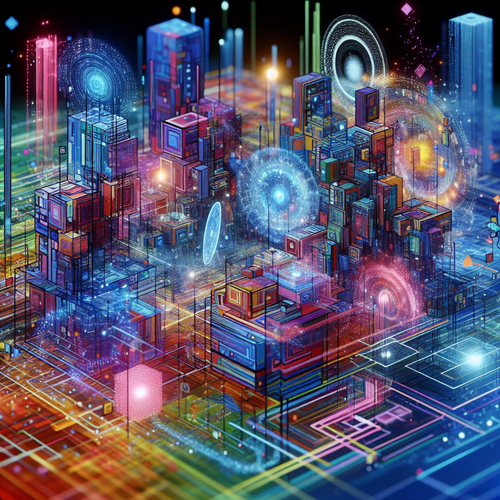
Deploying a Metaverse Platform with AI-Generated 3D Content
Deploying a Metaverse Platform with AI-Generated 3D Content
The metaverse represents a rapidly evolving frontier in digital interaction, combining immersive experiences with incredible scalability through technology. At the core of a successful metaverse platform is the integration of AI-generated 3D content. This tutorial will guide you through the steps necessary to deploy a platform that harnesses the power of AI-generated graphics to create engaging virtual spaces.
Prerequisites
- A basic understanding of cloud services.
- Experience with 3D modeling software.
- Familiarity with AI and machine learning concepts.
- An account with a cloud provider (e.g., AWS, Azure).
- Access to tools for deploying web applications.
Step-by-Step Deployment Process
Step 1: Choose Your Cloud Provider
Select a cloud service provider that offers robust solutions for hosting and computing power. Amazon Web Services (AWS), Microsoft Azure, or Google Cloud are all excellent choices.
Step 2: Set Up the Cloud Environment
Create a cloud instance that meets your platform’s requirements. Here’s what you need to do:
- Select the appropriate virtual machine (VM) type based on your expected traffic and computational needs.
- Setup your network and firewall rules to allow traffic on relevant ports.
Step 3: Integrate AI Tools for 3D Content Generation
Utilize AI tools to create 3D models and environments. Some popular AI-based tools include:
- RunwayML: A platform for creating generative visuals.
- Daz 3D: For creating and animating 3D figures.
- Blender: An open-source 3D modeling tool for asset creation.
Step 4: Develop Your Metaverse Application
Implement your application using a game engine that supports 3D environments and VR capabilities. Popular options include:
- Unity: A robust engine for VR/AR applications.
- Unreal Engine: Known for high-quality graphics and realism.
Begin building your virtual spaces, integrating the AI-generated 3D content into your scenes.
Step 5: Testing Your Metaverse Environment
Conduct thorough testing of your platform. Invite users to interact with the environment, identifying any bugs or areas that require improvement. It’s crucial to ensure that navigation and interactions are seamless.
Step 6: Deploy the Metaverse Platform
Once satisfied with your application, deploy it on your cloud instance. Configure your domain and ensure all necessary settings are adjusted for optimal performance.
Troubleshooting Common Issues
- Performance Lag: Investigate your cloud resources and consider scaling up if necessary.
- Rendering Issues: Ensure that all assets are correctly optimized and check for file corruption.
- Connectivity Problems: Check your network settings and firewall rules to ensure they permit necessary traffic.
Summary Checklist
- Choose and configure your cloud provider.
- Select and integrate AI tools for 3D content generation.
- Develop your application using a suitable game engine.
- Thoroughly test user interactions.
- Deploy your platform and address any post-launch issues.
Following this guide, you will have a deployed metaverse platform enriched with AI-generated 3D content, ready to provide users with immersive experiences. For more on 3D content creation and deployment strategies, check out our article on AI-Powered Design Engine for Game Asset Creation.