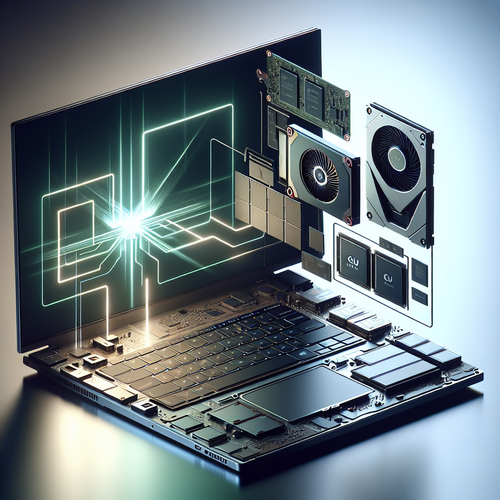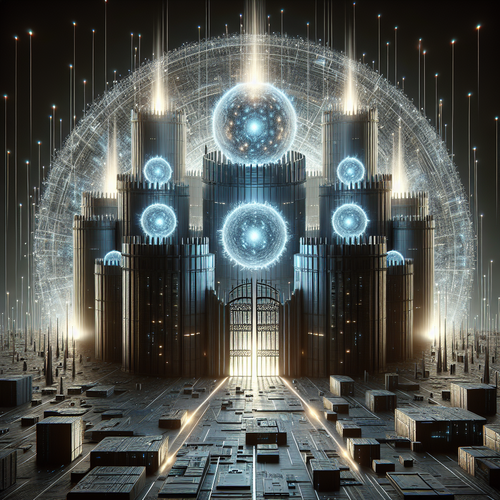Unveiling the Desktop Workstation Optimized for Generative AI Tasks
Unveiling the Desktop Workstation Optimized for Generative AI Tasks
The rise of generative AI has transformed the way creators work, whether they’re artists, software developers, or researchers. A powerful workstation tailored specifically for generative AI tasks can significantly enhance productivity and creativity. In this tutorial, we’ll examine what makes a workstation suitable for generative AI and how to set one up effectively.
Prerequisites
- Basic computer knowledge
- An understanding of generative AI concepts
- A budget for high-end hardware components
Key Features of an AI-Optimized Desktop Workstation
When considering a workstation for generative AI tasks, the following specifications are crucial:
- High-Performance CPU: A powerful multi-core processor (like AMD Ryzen 9 or Intel i9) that can handle the intensive computing needs of AI algorithms.
- Dedicated GPU: A graphics card with robust CUDA cores or tensor cores (such as NVIDIA RTX series) to accelerate processing tasks for AI learning and inference.
- Ample RAM: A minimum of 32GB of RAM is recommended, with 64GB or more being ideal for larger datasets and multitasking.
- Fast SSD Storage: NVMe SSDs should be prioritized for quick data access speeds, ideally 1TB or more, especially to accommodate large AI model files.
- Cooling System: Efficient cooling solutions to prevent thermal throttling during prolonged AI computations.
Step-by-Step Setup Guide
Step 1: Choose Your Components
Select components based on the criteria mentioned above. Ensure compatibility by checking motherboard support for your CPU and RAM choices.
Step 2: Assemble the Workstation
Carefully follow these steps to assemble the hardware:
- Install the CPU into the motherboard’s socket and secure it properly.
- Add RAM modules to the specified slots, considering dual-channel configurations for performance.
- Place the motherboard inside the case, making sure it is grounded and screws are tight.
- Install the GPU into the PCIe slot and connect it to the power supply.
- Attach NVMe SSD following the motherboard’s guidelines.
- Set up a cooling solution, ensuring airflow is maximized.
Step 3: Install the Operating System
Most AI development environments run on Linux distributions. Here are the steps:
- Download the latest version of your chosen Linux distribution.
- Create a bootable USB drive with the Linux installer.
- Boot the workstation from the USB and follow the on-screen instructions to install the OS.
Step 4: Set Up AI Development Environments
This phase involves installing necessary AI tools and libraries:
- Python & pip: Install the latest Python version and package manager.
- AI Frameworks: Use libraries like TensorFlow, PyTorch, and Keras. Install them via pip:
pip install tensorflow torch keraspip install jupyterTroubleshooting Common Issues
- If the system fails to boot, double-check all hardware connections.
- Should the OS installation hang, ensure your USB drive is functioning correctly.
- For package installation issues, verify you have the necessary repository URLs configured.
Summary Checklist
- Choose compatible high-performance components.
- Assemble the workstation with care.
- Install Linux OS followed by required AI tools.
- Troubleshoot any arising issues effectively.
Following these steps will help you establish a powerful workstation tailored for generative AI tasks, enabling you to unleash the true potential of AI in your creative and technical projects. For more insights on AI, check out our post on Understanding Generative AI for Content Creation.