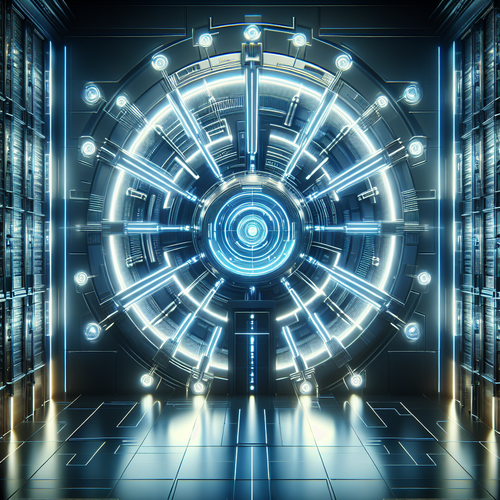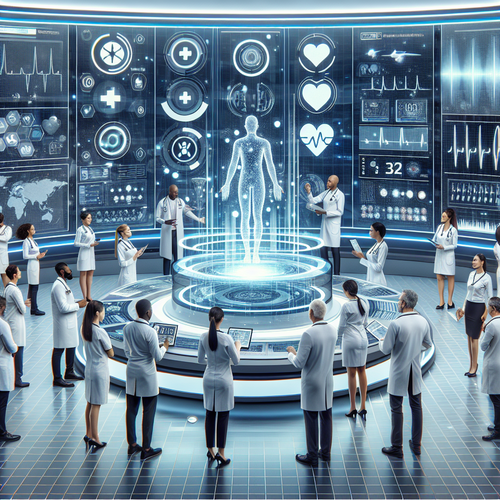How to Detect Anomalies with Falco
How to Detect Anomalies with Falco
In the ever-evolving landscape of cybersecurity, anomaly detection becomes crucial for safeguarding digital infrastructures. Falco, an open-source security tool, is specifically designed to protect Kubernetes environments and other containerized platforms by detecting anomalous behavior in real-time.
Prerequisites
- A Kubernetes cluster
- kubectl configured and connected to your cluster
- Basic understanding of security events in containerized environments
Step-by-Step Installation and Configuration
To begin detecting anomalies with Falco, follow these steps to install and configure it on your system.
Step 1: Installing Falco
You can easily install Falco using Helm, which simplifies the deployment of applications on Kubernetes.
$ helm repo add falcosecurity https://falcosecurity.github.io/charts
$ helm repo update
$ helm install falco falcosecurity/falcoFor an in-depth guide to setting up Falco, check out our detailed Falco installation tutorial.
Step 2: Configuring Falco Rules
Falco operates using rules to detect suspicious activity. Customizing these rules to match your organization’s specific security policies is essential.
# /etc/falco/falco_rules.local.yaml
- rule: Write to etc
desc: Detects writes to /etc
condition: fd.name="/etc" and evt.type=write
output: "File write detected to /etc"Modify the falco_rules.local.yaml file to create custom rules that will trigger alerts when specific conditions are met.
Step 3: Running Falco
Once installed and configured, you can run Falco using the command:
$ falco -c /etc/falco/falco.yaml -r /etc/falco/falco_rules.yamlThis command will start monitoring your Kubernetes cluster for any identified threats based on the specified rules.
Troubleshooting Common Issues
During the installation or operation of Falco, you might encounter a few issues. Here are some common problems and how to address them:
- Helm Installation Issues: Make sure Helm is installed correctly and updated to the latest version.
- Permission Errors: Ensure that your Kubernetes service account has the necessary permissions to deploy and run Falco.
- Alert Noise: Fine-tune your Falco rules to minimize false positives or irrelevant alerts, focusing on what’s critical for your environment.
Summary Checklist
- Install Falco with Helm
- Configure Falco rules in
falco_rules.local.yaml - Run and monitor Falco in your Kubernetes environment
- Regularly update and tune Falco rules to adapt to new security threats
By following these steps, you can leverage Falco to create a robust security system that enhances your Kubernetes environment’s safety and resilience.