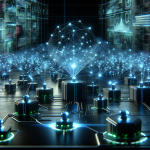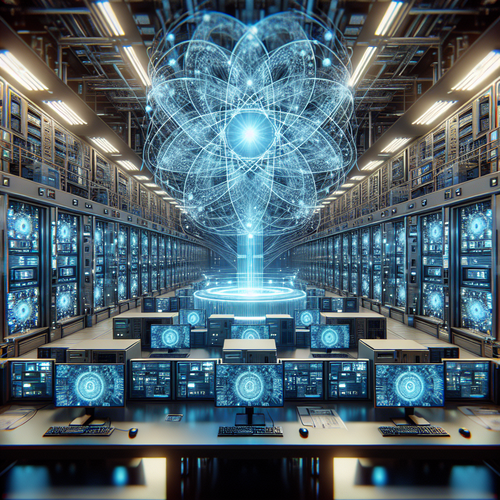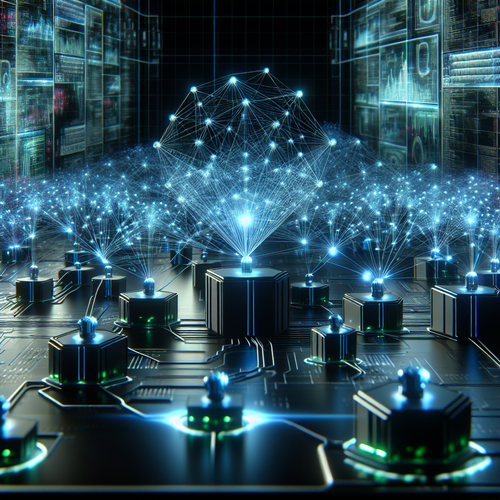How to Use Envoy Proxy in Kubernetes
How to Use Envoy Proxy in Kubernetes
Introduction
Envoy Proxy is a powerful tool for managing service mesh and implementing traffic management features in cloud-based applications. In a Kubernetes environment, using Envoy can significantly enhance your network operations and provide more control over service deployments.
Prerequisites
- A Kubernetes cluster up and running.
- Kubectl installed and configured to manage your cluster.
- Basic understanding of Kubernetes and its components.
- Helm installed for managing Kubernetes packages.
Step-by-step Guide
1. Setting Up Envoy Proxy
First, ensure your Kubernetes cluster is operational. Use Helm to install the necessary components for Envoy Proxy:
helm repo add envoy https://some-envoy-repo-url
helm install my-envoy envoy/envoyThis command adds the Envoy repository and installs Envoy in your cluster. Adjust the configuration based on your application needs, such as setting up ingress and egress traffic routes.
2. Configuring Envoy Proxy
Next, configure your Envoy Proxy by creating custom YAML configurations. An example configuration might look like this:
static_resources:
listeners:
- name: listener_0
filter_chains:
- filters:
- name: envoy.filters.network.http_connection_manager
typed_config:
'@type': type.googleapis.com/envoy.extensions.filters.network.http_connection_manager.v3.HttpConnectionManager
stat_prefix: ingress_http
route_config:
name: local_route
virtual_hosts:
- name: local_service
domains: ["*"]
routes:
- match: { prefix: "/" }
route: { cluster: some_service }
http_filters:
- name: envoy.filters.http.router
clusters:
- name: some_service
connect_timeout: 0.25s
type: STRICT_DNS
lb_policy: ROUND_ROBIN
load_assignment:
cluster_name: some_service
endpoints:
- lb_endpoints:
- endpoint:
address:
socket_address:
address: some_service
port_value: 80This setup manages a network listener and filters for HTTP connections, directing traffic to ‘some_service’.
3. Deploying Applications with Envoy Proxy
Deploy your applications with the integrated Envoy Proxy. Ensure that your application’s deployment scripts include Envoy to manage network traffic. This is typically managed via a sidecar pattern, where Envoy runs alongside your services, intercepting and managing traffic.
4. Managing and Monitoring
Use monitoring tools to observe the performance of Envoy and its impact on your application traffic. Tools like Prometheus or Grafana can provide insights into service health and load balance effectiveness.
Troubleshooting
If your Envoy setup isn’t working as expected, check for common issues such as:
- Configuration errors in YAML files.
- Network policies blocking traffic.
- Permission issues or incorrect Helm installations.
Consult Envoy’s Official Documentation (Official site) for detailed troubleshooting steps.
Summary Checklist
- Ensure your Kubernetes cluster is set up and running.
- Install Helm and add the Envoy Proxy package.
- Configure Envoy with appropriate YAML setup.
- Deploy your applications using the sidecar proxy model.
- Set up monitoring tools and verify network traffic management.
For a guide on setting up another service mesh, check out our post on How to Install Open Service Mesh (OSM) on Kubernetes.