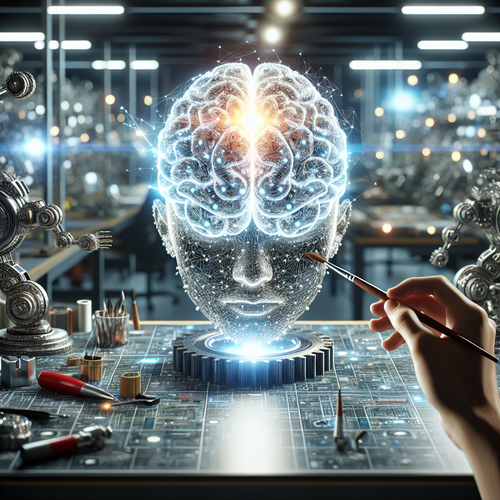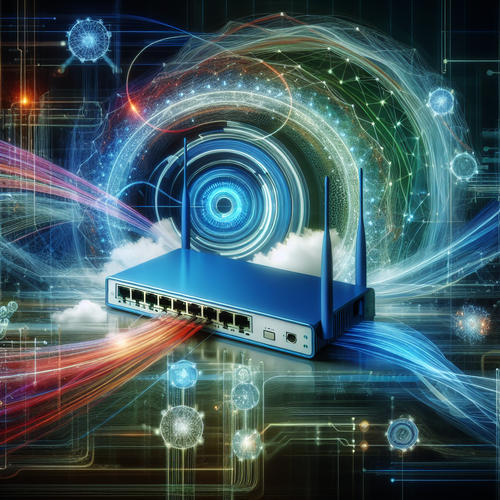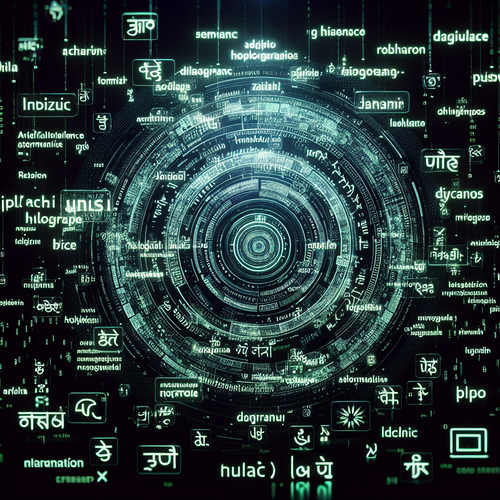How to Forward Logs with Fluent Bit
Introduction
Fluent Bit is a powerful tool for forwarding logs efficiently across your infrastructure. Whether in the cloud or on-premises, it provides lightweight, high-performance log forwarding solutions. In this tutorial, we will guide you through the setup and configuration needed to use Fluent Bit for log forwarding.
Prerequisites
Before starting, ensure you have the following:
- A running instance of Fluent Bit. If you haven’t installed it, check our previous guide on installing Fluent Bit on Kubernetes.
- Basic understanding of log files and management.
- Administrative access to the system where Fluent Bit will be installed.
Step 1: Configuring Fluent Bit
The first step in forwarding logs is to configure Fluent Bit with the correct input and output plugins. Here’s a basic configuration file setup:
[SERVICE]
Flush 1
Log_Level info
[INPUT]
Name tail
Path /var/log/your-log-file.log
Parser json
[OUTPUT]
Name forward
Match *
Host log-server
Port 24224
In this configuration, we use the tail plugin to read logs from a file and forward plugin to send them to a log server.
Step 2: Testing the Connection
After configuration, it’s crucial to test the connection between Fluent Bit and the destination log server. You can test by sending a sample log:
echo '{"key": "value"}' >> /var/log/your-log-file.logCheck the server to ensure the log appears as expected.
Troubleshooting
If you encounter any problems, here are some common solutions:
- Ensure the network connection to the server is open and firewall allows traffic on the specified port.
- Check Fluent Bit logs for any errors by using
fluent-bit --log_file /var/log/fluentbit.log. - Verify that the log format matches the parser expectations.
Summary Checklist
- Install and configure Fluent Bit.
- Set up input and output plugins properly.
- Test the setup by sending sample logs and checking them on the log server.
- Troubleshoot any connection or configuration issues.
By following these steps, you can efficiently manage and forward logs in your infrastructure using Fluent Bit, ensuring smooth monitoring and log management processes.