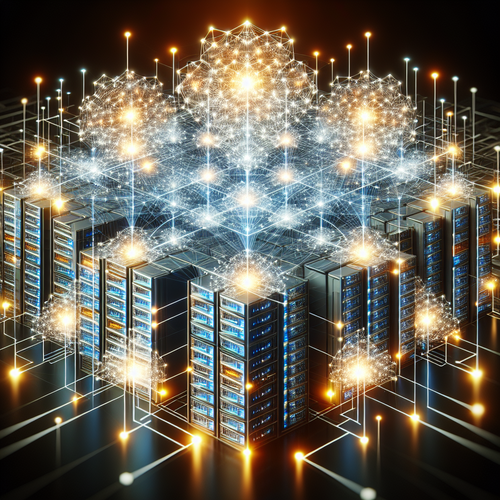Getting Started with AI-Powered Code Generation Tools
Getting Started with AI-Powered Code Generation Tools
Modern software development is evolving rapidly with the integration of Artificial Intelligence (AI) in coding. AI-powered code generation tools help developers write better code faster by suggesting snippets, auto-completing code, and even generating entire functions based on descriptions. In this guide, you will learn how to get started using popular AI code generation tools, setting them up, and incorporating them into your daily workflow.
Prerequisites
- Basic knowledge of programming concepts and at least one programming language.
- An integrated development environment (IDE) or code editor installed (e.g., Visual Studio Code, JetBrains IDEs).
- An internet connection to access AI assistant services or install plugins/extensions.
Step 1: Choose the Right AI-Powered Code Generation Tool
Several AI tools for code generation are available, such as GitHub Copilot (Official site), Tabnine, and Codeium. Consider factors like supported languages, integration options, pricing, and ease of use.
GitHub Copilot
- Integrates seamlessly with Visual Studio Code
- Supports many popular languages
- Requires a subscription after trial period
Tabnine
- Works on multiple editors
- Offers on-premise options
- Supports many languages with AI completions
Codeium
- Free to use
- Supports many editors and languages
Step 2: Install and Setup
Let’s walk through installing GitHub Copilot in Visual Studio Code as an example.
- Open Visual Studio Code.
- Go to the Extensions view by clicking the square icon on the sidebar or pressing
Ctrl+Shift+X. - Search for “GitHub Copilot” and click Install.
- After installation, log in to your GitHub account when prompted and activate your license.
- You are now ready to use Copilot.
Step 3: Use AI Assistance Effectively
When coding, start typing a comment describing the function or a statement. The AI will suggest code completions or entire function bodies. You can accept these suggestions, cycle through alternatives, or ignore them.
- Write descriptive comments to get the most relevant suggestions.
- Review AI-generated code carefully; it can sometimes suggest syntactically correct but logically flawed code.
- Combine AI suggestions with your knowledge for the best outcome.
Troubleshooting Common Issues
- If suggestions do not appear, verify your internet connection and subscription status.
- Restart your IDE if the extension fails to activate.
- Check for extension updates regularly for improved performance.
- If you encounter licensing or access issues, consult the official support pages of the tool.
Summary Checklist
- Choose an AI-powered code generation tool that fits your needs.
- Install the tool in your IDE or editor.
- Learn how to prompt the AI with clear comments or partial code.
- Review and test AI-generated code carefully.
- Stay updated and troubleshoot proactively.
For more in-depth guides related to AI in programming, check our post on Boost Your Coding Efficiency with AI-Powered Code Review Tools.
AI code generation is an exciting technology that promises to transform how software is built. Start experimenting today and watch your productivity soar!