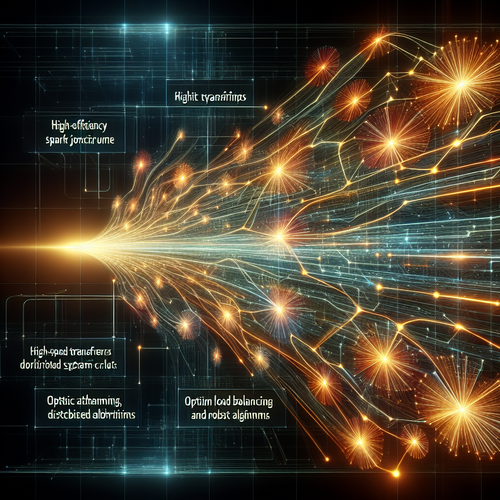Getting Started with Federated Learning: A Practical Guide
Getting Started with Federated Learning: A Practical Guide
Federated Learning is revolutionizing the way artificial intelligence models are trained by enabling decentralized data processing. Instead of aggregating all data into one place, federated learning allows multiple devices or servers to collaboratively train an AI model while keeping data local, thus enhancing privacy and security.
Prerequisites
- Basic understanding of machine learning concepts.
- Familiarity with Python programming.
- Access to multiple computing nodes or virtual machines (can be local or cloud-based).
- Installation of essential libraries such as TensorFlow Federated (Official site).
What is Federated Learning?
Federated learning is a distributed machine learning approach where the training process occurs on decentralized devices or servers. Each participant trains a local model on own data and shares only model updates with a central server, which aggregates to improve the global model. This method maintains data privacy and reduces latency.
Benefits of Federated Learning
- Privacy: Raw data never leaves the local device.
- Efficiency: It reduces the need to transfer large datasets to a central server.
- Security: Limits data exposure and lowers risk of data breaches.
- Scalability: Can involve many devices or nodes simultaneously.
Step-by-Step Guide to Set Up a Basic Federated Learning Model
Step 1: Install Required Packages
pip install tensorflow tensorflow_federatedStep 2: Prepare the Local Datasets
For demonstration, simulate local data on multiple clients. In real cases, these represent data on distinct devices.
Step 3: Define a Model Function
Create a TensorFlow model that will be trained on local data.
Step 4: Build a Federated Learning Process
Use tff.learning.build_federated_averaging_process to create the federated averaging algorithm which orchestrates client updates and server aggregation.
Step 5: Train Model Federatedly
Initiate the training loop, simulating client updates and server aggregation over multiple rounds.
Troubleshooting Tips
- Installation Issues: Ensure all packages are compatible with your Python version.
- Data Shape Errors: Confirm that all local datasets share the same feature dimensions.
- Performance: Federated training is slower than centralized, so plan for sufficient time.
- Security Concerns: In production, implement encryption and secure model update protocols.
Summary Checklist
- Understand federated learning principles and benefits.
- Install TensorFlow and TensorFlow Federated libraries.
- Create or obtain local datasets for client simulation.
- Define a compatible TensorFlow model.
- Build and execute federated training process.
- Test and troubleshoot local training and aggregation.
For readers interested in enhancing AI efficiency further, check our in-depth article on Getting Started with AI-Powered Code Generation Tools.