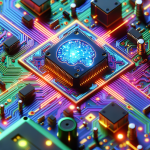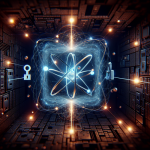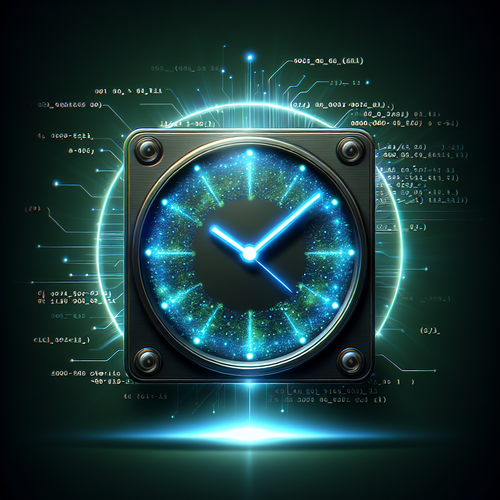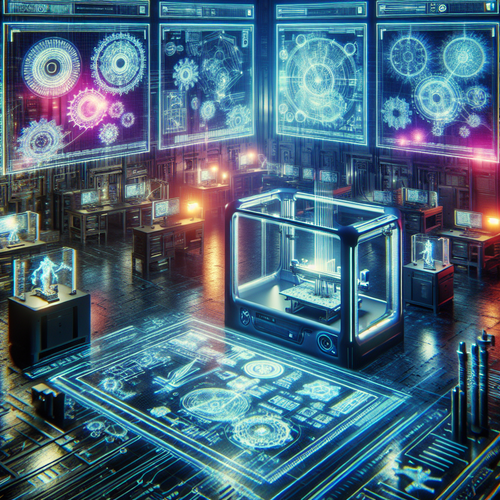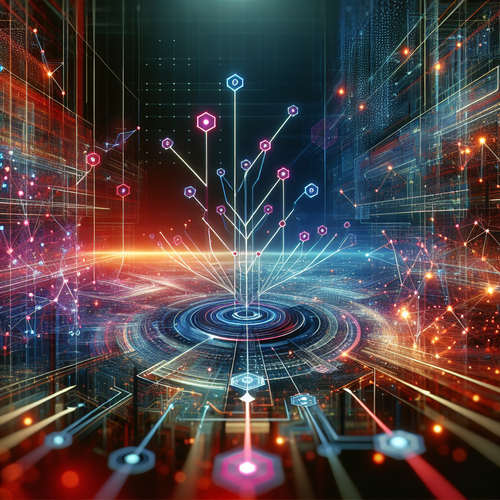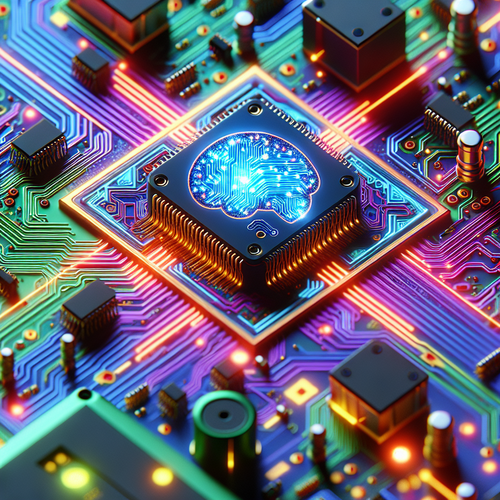
Getting Started with TinyML: AI on Microcontrollers
Getting Started with TinyML: AI on Microcontrollers
TinyML is revolutionizing how artificial intelligence (AI) can be used on small, low-power devices such as microcontrollers. This guide will help you understand TinyML and how to deploy simple AI models on these resource-constrained devices, opening up countless possibilities in IoT, wearable tech, and more.
What is TinyML?
TinyML stands for Tiny Machine Learning. It focuses on running machine learning models on microcontrollers and other extremely low-power devices. Unlike traditional AI, which usually requires cloud resources or powerful processors, TinyML brings AI inference to the edge where resources are scarce.
Prerequisites
- Basic knowledge of machine learning concepts
- Familiarity with microcontroller programming (Arduino, ESP32, Raspberry Pi Pico, etc.)
- Installed Python environment for model training and conversion
- Microcontroller development board and necessary cables
Step 1: Choose a Microcontroller
Popular choices include Arduino boards like the Nano 33 BLE Sense, ESP32, or Raspberry Pi Pico. These support the hardware capabilities needed for TinyML tasks.
Step 2: Train Your Machine Learning Model
You can begin by training a simple model, like a keyword spotting or motion detection model, using TensorFlow or other ML frameworks. TinyML models are generally small and focus on classification or detection tasks.
Step 3: Convert the Model to a Compatible Format
Use TensorFlow Lite for Microcontrollers to convert your trained model into a .tflite format optimized for low memory footprint. This step ensures your microcontroller can run the AI inference.
Step 4: Deploy the Model on the Microcontroller
Flash the model along with your inference code onto your development board. Most microcontroller IDEs support loading these models with APIs to run the inference efficiently.
Step 5: Test and Iterate
Test your device in real scenarios. Debug issues such as latency or memory overflow by optimizing your model or code. Profiling tools can help in this iteration phase.
Troubleshooting Common Issues
- Model too large: Simplify the model architecture or reduce input sizes.
- Memory errors: Optimize code or upgrade to a microcontroller with more RAM.
- Inference too slow: Use hardware-specific optimizations or smaller models.
- Power consumption high: Optimize code for low-power modes and reduce sample rates.
Summary Checklist
- Selected compatible microcontroller board
- Trained and converted ML model to TensorFlow Lite format
- Flashed model and inference code to device
- Performed thorough testing and debugging
For a broader introduction to how to use AI models effectively, you might find our guide on deploying AI models on edge devices quite useful.
TinyML is pushing the frontier of AI from cloud to the most minimal hardware. With this guide, you are ready to start experimenting with AI on your microcontroller projects.