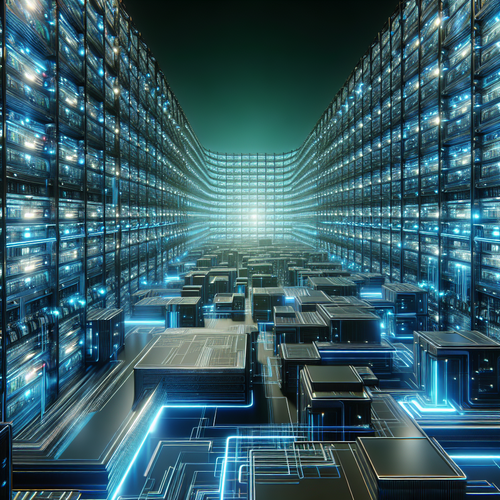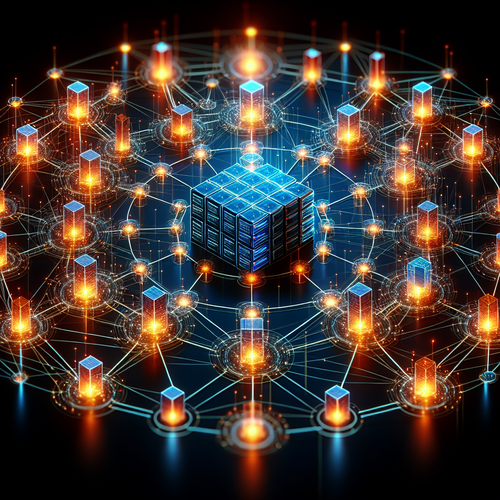
How to Configure Apache Zookeeper: A Step-by-Step Guide
How to Configure Apache Zookeeper: A Step-by-Step Guide
Apache Zookeeper is a centralized service for maintaining configuration information, naming, providing distributed synchronization, and group services. It is a crucial component in many distributed systems, including Hadoop and Kafka. In this detailed tutorial, we’ll walk you through installing and configuring Zookeeper for single-node usage and how to set up an ensemble for high availability.
Prerequisites
- Basic understanding of distributed systems concepts.
- Linux-based server (Ubuntu/Debian/CentOS) or compatible environment.
- Java installed on the server, as Zookeeper runs on the JVM.
- Root or sudo access for installation and configuration.
- Optional: Multiple servers if setting up a Zookeeper ensemble cluster.
Step 1: Installing Java
Zookeeper requires Java 8 or later. To install OpenJDK 11 (recommended) on Ubuntu/Debian, run:
sudo apt update
sudo apt install openjdk-11-jdk
java -version
For CentOS/RHEL use:
sudo yum install java-11-openjdk-devel
java -version
Step 2: Download and Install Apache Zookeeper
Go to the Apache Zookeeper download page (Official site) and download the latest stable release tarball. Alternatively, use wget on your server:
wget https://downloads.apache.org/zookeeper/zookeeper-3.8.1/apache-zookeeper-3.8.1-bin.tar.gz
Extract the archive:
tar -xvzf apache-zookeeper-3.8.1-bin.tar.gz
sudo mv apache-zookeeper-3.8.1-bin /opt/zookeeper
Step 3: Configure Zookeeper
Zookeeper configurations reside mainly in the conf directory. Copy the sample configuration file as the working configuration:
cd /opt/zookeeper
cp conf/zoo_sample.cfg conf/zoo.cfg
Edit conf/zoo.cfg using your favorite editor:
nano conf/zoo.cfg
The main properties to configure:
tickTime=2000: Basic time unit in milliseconds.dataDir=/var/lib/zookeeper: Directory where Zookeeper stores its data. Ensure this directory exists and is writable.clientPort=2181: The port clients use to connect to Zookeeper.initLimit=10andsyncLimit=5: Limits for follower connection and synchronization to the leader.
Create the data directory:
sudo mkdir -p /var/lib/zookeeper
sudo chown -R $(whoami) /var/lib/zookeeper
Step 4: Running Zookeeper as a Standalone Server
Use the built-in scripts to start Zookeeper quickly for testing and development:
bin/zkServer.sh start
bin/zkServer.sh status
To stop the server later:
bin/zkServer.sh stop
Step 5: Setting Up a Zookeeper Ensemble (Cluster Configuration)
Zookeeper’s real power comes in high availability setups using ensembles composed of odd-numbered servers (usually 3, 5, or 7).
Modify zoo.cfg for Ensemble Mode
- Add the server definitions where each has an id, hostname/IP, and two ports. Example for a 3-node cluster:
server.1=zookeeper1.example.com:2888:3888
server.2=zookeeper2.example.com:2888:3888
server.3=zookeeper3.example.com:2888:3888
2888 is for leader-follower communication, and 3888 is for leader election.
Assign Each Node Its Unique ID
On each node, create a file named myid inside the dataDir directory with a single number representing the node’s ID (e.g., 1, 2, or 3):
echo 1 > /var/lib/zookeeper/myid
Adjust the number for each respective node accordingly.
Step 6: Firewall and Network Configuration
Make sure the necessary ports are open on all ensemble members:
- 2181 – Client connections
- 2888 – Follower connections
- 3888 – Leader election
Adjust firewall rules with iptables, firewalld, or cloud provider security groups accordingly.
Step 7: Starting the Ensemble Cluster
Start Zookeeper on each node:
bin/zkServer.sh start
bin/zkServer.sh status
Use the status command to confirm the nodes’ roles (Leader/Follower).
Troubleshooting Tips
- If the server fails to start, check the
logsdirectory for details. - Check that
myidmatches the server number defined inzoo.cfg. - Ensure Java version compatibility and environment variables are set.
- Validate network connectivity between ensemble nodes and ports.
Summary Checklist
- Installed Java 8 or later.
- Downloaded and extracted Zookeeper binaries.
- Configured
zoo.cfgand createddataDir. - Tested standalone Zookeeper server startup.
- Configured ensemble nodes and the
myidfiles for clustering. - Opened required ports for inter-node communication.
- Started the ensemble and verified the status of each node.
For detailed insights into setting up big data environments, you may also find our guide on how to install HBase useful for integrating with Zookeeper-driven clusters.
Following these steps will put you on the path to confidently configuring and managing Apache Zookeeper to meet your distributed system needs.