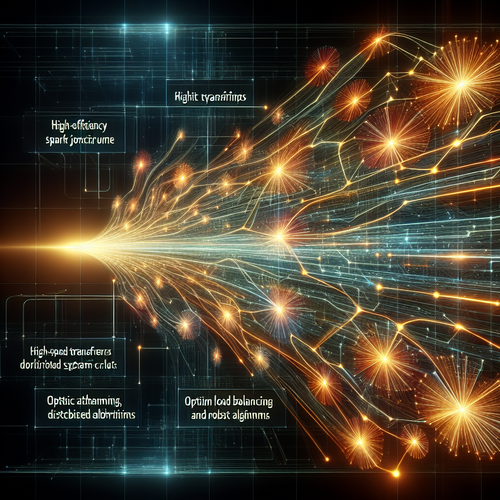How to Deploy Flink Jobs: A Step-by-Step Tutorial
How to Deploy Flink Jobs: A Step-by-Step Tutorial
Apache Flink is a powerful open-source framework and distributed processing engine for stateful computations over unbounded and bounded data streams. Deploying Flink jobs efficiently enables you to build real-time, scalable data pipelines and streaming applications with low latency and high throughput.
Prerequisites
- Basic knowledge of Apache Flink: Familiarity with Flink architecture and concepts.
- Access to Flink cluster: Local or cloud-based Flink cluster is set up and operational.
- Java Development Kit (JDK): Installed for building Flink jobs.
- Apache Maven or Gradle: For project management and building your job artifacts.
- Flink job artifact: A compiled JAR file of your Flink job application.
1. Set Up Your Flink Environment
If you don’t already have a Flink cluster, you can start with a standalone cluster or use managed services on cloud providers. For local testing, download and unzip Apache Flink from the official site. Configure the cluster via conf/flink-conf.yaml.
Start Flink Cluster Locally
./bin/start-cluster.sh
Check the job manager web UI (usually http://localhost:8081) to verify the cluster status.
2. Build Your Flink Job
Develop your data streaming job in Java, Scala, or Python. Then package it into a JAR using Maven or Gradle.
Example Maven command to build jar:
mvn clean package
Locate the output JAR in the target/ directory.
3. Deploy the Flink Job
You can deploy Flink jobs via multiple ways:
- Flink CLI: Upload and run your job from the command line.
- Flink Web UI: Upload the jar file through the job manager interface and start the job.
- REST API: Use REST calls to submit jobs programmatically.
Using Flink CLI to Submit Job
./bin/flink run -c <main-class> path/to/your-flink-job.jar
If your job requires additional parameters, append them at the end of the command.
Using Flink Web UI
- Visit the Job Manager web interface.
- Navigate to the “Submit new Job” section.
- Upload your JAR file.
- Specify the main class and any program arguments.
- Click “Submit” to start the job.
4. Monitor Your Job
Once deployed, monitor job progress and health via the Flink web UI. You can check details like:
- Job uptime and parallelism
- Data throughput and latency metrics
- Task status and errors
- Checkpointing and state size
Monitoring is critical for performance tuning and troubleshooting.
5. Troubleshooting Common Issues
- Job fails to submit: Check JAR compatibility and ensure cluster connectivity.
- Excessive resource usage: Tune parallelism and resource allocation in
flink-conf.yaml. - Checkpoint failures: Verify your state backend and checkpoint storage configurations.
- Network connectivity problems: Confirm network settings and firewall rules between clients and the cluster.
Summary Checklist
- Setup or access a Flink cluster (local or managed)
- Develop and build your Flink job artifact (JAR)
- Submit job using CLI, Web UI, or REST API
- Monitor job execution and performance continuously
- Troubleshoot deployment or runtime issues promptly
For additional related guidance, you may find our How to Install Apache Flink tutorial helpful in setting up your environment correctly.
Deploying Flink jobs effectively enables robust real-time data processing for your applications and analytics. With the right setup and monitoring, you can unlock powerful stream processing capabilities at scale.