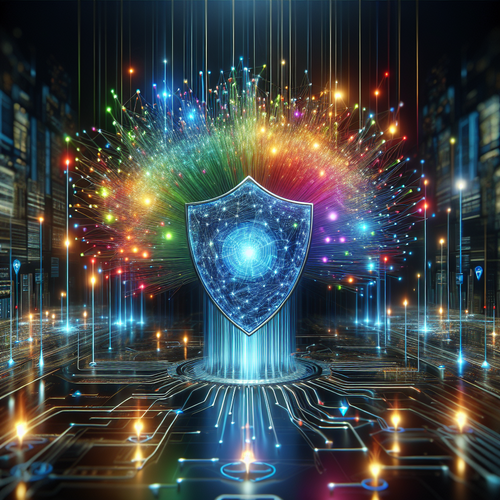How to Install ClickHouse: A Step-by-Step Tutorial
How to Install ClickHouse: A Step-by-Step Tutorial
ClickHouse is a highly efficient, open-source column-oriented database management system designed for real-time analytical queries. It excels at handling large volumes of data with remarkable speed. Whether you’re a developer, data engineer, or analyst, setting up ClickHouse correctly is essential for leveraging its capabilities.
Prerequisites
- A Linux-based system such as Ubuntu, CentOS, or Debian (other platforms like macOS and Windows Subsystem for Linux have methods but Linux is most common).
- Basic knowledge of command-line interface (CLI) usage.
- Sudo or root privileges to install software.
- Internet connection to download repositories and packages.
Step 1: Add the ClickHouse Repository
ClickHouse is maintained by ClickHouse (Official site) and provides stable packages for popular Linux distros.
# For Ubuntu/Debian
sudo apt-get install -y apt-transport-https ca-certificates dirmngr
sudo apt-key adv --keyserver keyserver.ubuntu.com --recv E0C56BD4
echo "deb https://repo.clickhouse.com/deb/stable/ main/" | sudo tee /etc/apt/sources.list.d/clickhouse.list
sudo apt-get update
For CentOS/RHEL, use:
sudo rpm --import https://repo.clickhouse.com/CLICKHOUSE-KEY.GPG
sudo yum-config-manager --add-repo https://repo.clickhouse.com/rpm/stable/x86_64
yum makecache fast
Step 2: Install ClickHouse Server and Client
Install the server and client packages using your package manager.
# Ubuntu/Debian
sudo apt-get install -y clickhouse-server clickhouse-client
# CentOS/RHEL
sudo yum install -y clickhouse-server clickhouse-client
Step 3: Start and Enable ClickHouse Server
Once installed, start the ClickHouse server and enable it to launch on system boot.
sudo systemctl start clickhouse-server
sudo systemctl enable clickhouse-server
Step 4: Verify Installation
Test that the ClickHouse server is running properly by connecting with the ClickHouse client and running a simple query.
clickhouse-client
Then in the ClickHouse client shell, try:
SELECT version();
You should see the ClickHouse server version output. Exit the client by typing exit.
Optional: Configure ClickHouse
Configuration files are located in /etc/clickhouse-server/. Here you can tweak settings like networking, users, and storage.
Troubleshooting Tips
- Server fails to start: Check logs at
/var/log/clickhouse-server/clickhouse-server.logfor issues. - Package not found: Confirm repository URLs and keys are correctly added.
- Permission errors: Ensure you run commands with sudo or as root.
Summary Checklist
- Added ClickHouse repository and updated package info
- Installed clickhouse-server and clickhouse-client packages
- Started and enabled ClickHouse server service
- Successfully ran test query to verify installation
- Checked logs and configs if issues arise
For a similar database installation tutorial, you may want to see our guide on How to Install InfluxDB: Step-by-Step Tutorial to learn more about time series database setups.
With ClickHouse installed, you can now explore its powerful analytical features and integrate it into your data stack for lightning-fast query performance.