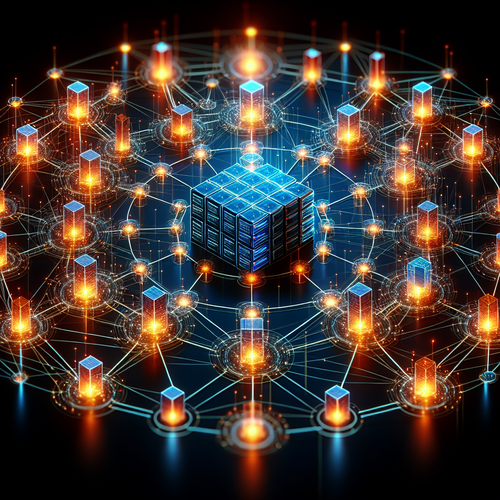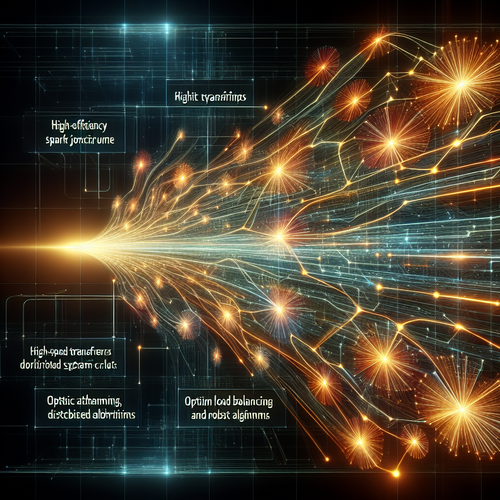
How to Run Spark Jobs: A Comprehensive Tutorial
How to Run Spark Jobs: A Comprehensive Tutorial
Apache Spark is a powerful open-source engine for big data processing, known for its speed and ease of use. Running Spark jobs efficiently is key to leveraging the full potential of this platform for data analysis, machine learning, and streaming. This tutorial walks you through setting up and running Spark jobs, covering prerequisites, step-by-step instructions, troubleshooting tips, and a quick summary checklist.
Prerequisites
- Apache Spark installed: Ensure you have Apache Spark installed on your system or a cluster. You can download it from the Apache Spark official site.
- Java Development Kit (JDK): Spark runs on the JVM, so JDK 8 or later is required.
- Scala, Python, or Java knowledge: Spark supports multiple languages; familiarity with one will help.
- Cluster or local setup: Decide whether you will run Spark on a standalone cluster, YARN, Mesos, Kubernetes, or locally for development.
- Basic understanding of distributed computing concepts.
Step 1: Prepare Your Spark Application
Your Spark job usually begins with writing a Spark application in your preferred language (Scala, Python, Java). This application contains the logic for data loading, transformations, and actions.
Example minimal Python Spark job:
from pyspark.sql import SparkSession
spark = SparkSession.builder.appName("SimpleSparkJob").getOrCreate()
data = spark.read.text("input.txt")
words = data.selectExpr("explode(split(value, ' ')) as word")
wordCounts = words.groupBy("word").count()
wordCounts.show()
spark.stop()Step 2: Package Your Application
If using Scala or Java, package your application as a JAR file. For Python scripts, ensure all dependencies are installed on the cluster nodes. Use virtual environments or Docker containers if necessary.
Step 3: Submit the Spark Job
Use the spark-submit command to run your application. This utility handles classpath, cluster connection, and resource allocation.
Example:
spark-submit \
--master local[4] \
--deploy-mode client \
--name "SimpleSparkJob" \
path/to/your_application.pyParameters explanation:
--master: Defines the cluster manager (local, yarn, mesos, k8s, etc.)--deploy-mode: Client or cluster mode--name: Application name, useful for tracking- Application script or JAR path
Step 4: Monitor Job Execution
During execution, monitor your job via Spark’s Web UI (default at http://localhost:4040 for local runs) or via cluster manager interfaces. The UI shows job progress, stages, resource usage, and logs.
Step 5: Troubleshooting Common Issues
- Job fails to start: Check Spark installation, environment variables (e.g.,
SPARK_HOME), and Java version. - OutOfMemory errors: Increase executor memory with
--executor-memoryor optimize your transformations to use less memory. - Dependency errors: Ensure all libraries and Python packages are installed on the cluster nodes.
- Network/connectivity issues: Verify cluster connectivity, firewall, and resource manager status.
Step 6: Optimize Your Spark Jobs
- Cache intermediate datasets if reused.
- Use proper partitioning to balance load.
- Avoid wide transformations when possible or optimize shuffle operations.
- Profile jobs using Spark UI and logs to identify bottlenecks.
Summary Checklist
- ✔ Install and configure Apache Spark and JDK
- ✔ Write a Spark application in preferred language
- ✔ Package application appropriately
- ✔ Use
spark-submitto run jobs with proper parameters - ✔ Monitor job progress via Spark UI
- ✔ Troubleshoot common issues promptly
- ✔ Optimize job performance for large-scale data
For more detailed cluster setup guidance and related big data tools, check out our tutorial How to Configure Apache Zookeeper: A Step-by-Step Guide. Zookeeper is fundamental for managing distributed coordination in big data environments.