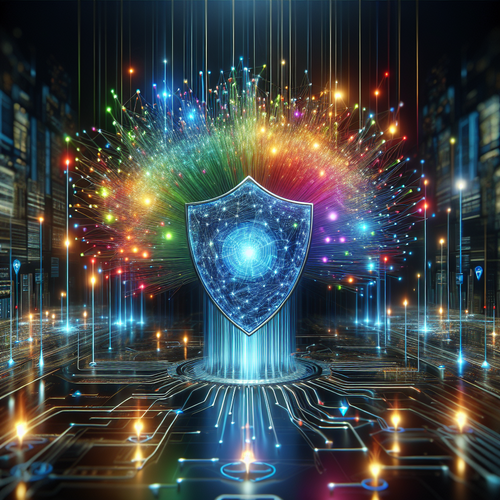How to Write Data in InfluxDB: A Complete Tutorial
How to Write Data in InfluxDB: A Complete Tutorial
InfluxDB is a powerful open-source time series database optimized for fast, high-availability storage and retrieval of time-stamped data. Writing data efficiently into InfluxDB is essential for real-time analytics, monitoring, and various data-driven applications. This tutorial will guide you through the prerequisites, setup, and different methods to write data in InfluxDB, along with troubleshooting tips and a handy checklist.
Prerequisites
- Installed InfluxDB: Make sure you have InfluxDB installed and running. You can follow our related post How to Install InfluxDB: Step-by-Step Tutorial for detailed setup instructions.
- Access to InfluxDB: Know your InfluxDB server URL, port (default is 8086), and credentials if authentication is enabled.
- Basic knowledge of HTTP or client libraries: Familiarity with making HTTP requests or programming with InfluxDB client libraries such as Python, Go, or JavaScript.
1. Understanding InfluxDB Line Protocol
InfluxDB accepts data primarily through its line protocol. This is a simple text-based format that consists of measurement, tags, fields, and timestamp.
measurement,tag_key=tag_value field_key=field_value timestamp
# Example:
temperature,location=room1 value=22.5 1627885446000000000
- Measurement: The name of the time series (e.g., temperature).
- Tags: Optional key-value pairs used to index data (e.g., location=room1).
- Fields: Actual data to store, must have at least one field key-value pair (e.g., value=22.5).
- Timestamp: Optional but highly recommended; if omitted, InfluxDB assigns its arrival time.
2. Writing Data Using the InfluxDB HTTP API
The HTTP API is a straightforward way to write data to InfluxDB. You can POST data using curl or your favorite HTTP client.
Example using curl:
curl -i -XPOST "http://localhost:8086/api/v2/write?org=your_org&bucket=your_bucket&precision=ns" \
--header "Authorization: Token your_token" \
--data-raw "temperature,location=room1 value=22.5 1627885446000000000"
Note: Adjust org, bucket, and your_token based on your InfluxDB setup.
3. Writing Data Using Client Libraries
InfluxData provides official client libraries that simplify writing data programmatically.
Python Example:
from influxdb_client import InfluxDBClient, Point
bucket = "your_bucket"
org = "your_org"
token = "your_token"
url = "http://localhost:8086"
client = InfluxDBClient(url=url, token=token, org=org)
write_api = client.write_api()
point = Point("temperature").tag("location", "room1").field("value", 22.5)
write_api.write(bucket=bucket, org=org, record=point)
client.close()
Go Example:
import (
"context"
"time"
"github.com/influxdata/influxdb-client-go/v2"
)
func writeData() {
client := influxdb2.NewClient("http://localhost:8086", "your_token")
writeAPI := client.WriteAPIBlocking("your_org", "your_bucket")
p := influxdb2.NewPointWithMeasurement("temperature").
AddTag("location", "room1").
AddField("value", 22.5).
SetTime(time.Now())
err := writeAPI.WritePoint(context.Background(), p)
if err != nil {
panic(err)
}
client.Close()
}
4. Batch Writing for Performance
Writing points one by one can be inefficient. Batch writing groups multiple data points and sends them together to improve throughput and reduce overhead.
In most clients, batch writing is supported natively by using asynchronous APIs or buffering points before sending.
5. Troubleshooting Tips
- Verify the InfluxDB service is running and reachable on the configured port.
- Check your authentication token or credentials for correctness and adequate permissions.
- Validate the line protocol syntax; errors in measurement, tags, or fields can cause write failures.
- Use InfluxDB logs for error details or enable verbose logging on clients.
- Ensure time precision matches server expectations (ns, us, ms, s).
Summary Checklist
- InfluxDB is installed and running.
- Know your organization, bucket, and authentication token.
- Format data correctly in line protocol.
- Use HTTP API or official client libraries to write data.
- Consider batch writes for high-volume data ingestion.
- Troubleshoot using InfluxDB logs and verify syntax carefully.
For further learning on InfluxDB setup and querying, check out our related guide How to Install InfluxDB: Step-by-Step Tutorial.
By following these steps and tips, you can write data confidently and efficiently into InfluxDB, empowering your time series data projects and applications.