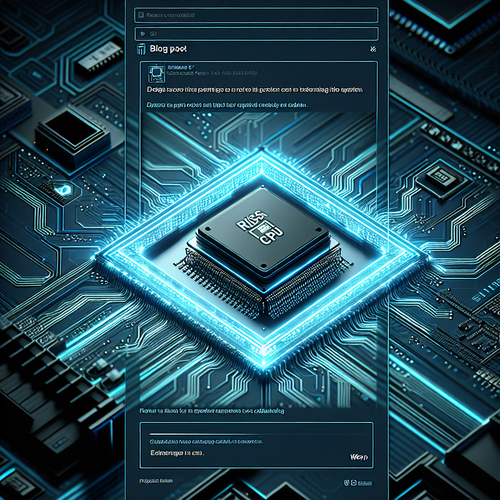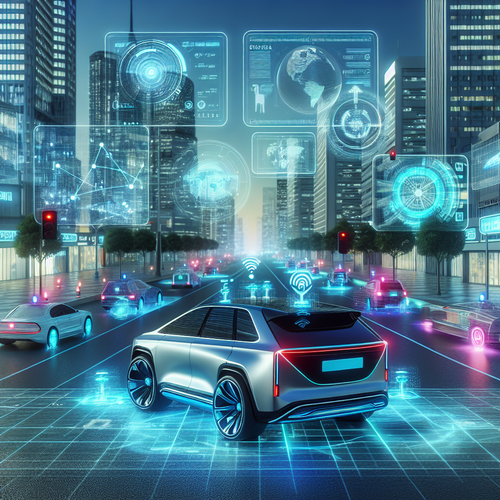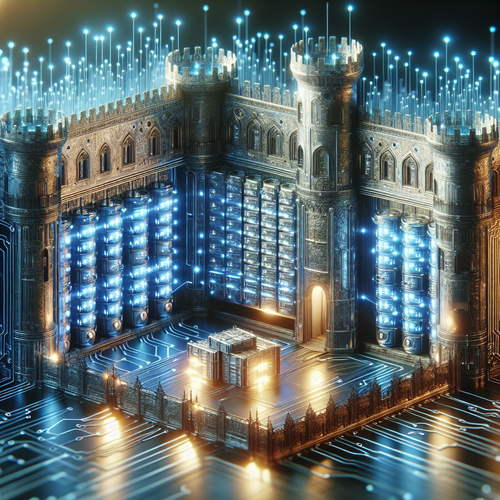
Installing Anchore for Effective Security Scanning
How to Install Anchore for Security Scanning
In today’s digital landscape, ensuring the security of container images is crucial. Anchore is a powerful and open-source security tool designed to perform in-depth vulnerability assessments and compliance checks on Docker images. Whether you are a developer or a systems administrator, mastering Anchore can significantly boost your DevSecOps practices. This guide will walk you through the installation process of Anchore for effective security scanning of container images.
Prerequisites
- A Linux-based operating system. Ubuntu 20.04 is recommended for compatibility.
- Docker: If you haven’t set up Docker, you can follow our existing guide here (Official site).
- An account on Docker Hub (Official site).
- Basic command-line skills.
Step-by-Step Installation
Step 1: Install Anchore CLI
Begin by installing Anchore Engine’s command-line interface. Use the following command:
sudo apt-get update
sudo apt-get install -y pip
pip install anchorecliThis will install the Anchore CLI on your system.
Step 2: Set Up Anchore Engine
Anchore Engine can be deployed as a Docker container. Execute the following command to pull and run the Anchore Engine Docker image:
docker run -d -p 8228:8228 --name anchore-engine anchore/anchore-engineThis launches Anchore Engine in a container, ready to interact with.
Step 3: Configure the Service
Configure Anchore Engine by setting the login credentials and pointing to your Docker Registry if required:
ANCHORE_CLI_USER=admin
ANCHORE_CLI_PASS=foobar
ANCHORE_CLI_URL=http://localhost:8228/v1Update your environment variables to reflect the URL of your Anchore Engine.
Step 4: Validate Installation
Test the setup using an example Docker image, such as Ubuntu:
anchore-cli image add docker.io/library/ubuntu:latest
anchore-cli image vuln docker.io/library/ubuntu:latest allThis will fetch the Ubuntu image and provide a detailed vulnerability report.
Troubleshooting
Should you encounter any issues during the setup:
- Ensure that Docker is running properly and that there are no conflicts on port 8228.
- Use the logs to troubleshoot any specific error messages:
docker logs anchore-engine
Summary Checklist
- Install Anchore CLI.
- Deploy Anchore Engine as a Docker container.
- Configure environment variables for service interaction.
- Run sample vulnerability scans on Docker images.
By following this guide, you have set up Anchore for comprehensive security scanning of your container images. For further exploration, consider integrating Anchore with CI/CD pipelines to automate your security practices.
For further container security solutions, check out our Trivy Image Scanning Guide to expand your toolkit.