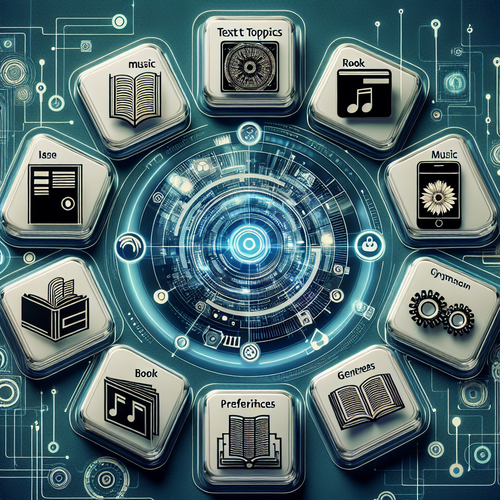How to Install Calico Networking on Kubernetes
How to Install Calico Networking on Kubernetes
Calico is a popular networking option for Kubernetes that offers high performance and flexible cloud-native networking. It provides security policies, network isolation capabilities, and integration with Kubernetes network policies. Installing Calico can significantly enhance your Kubernetes deployments by adding critical networking security and scalability.
Prerequisites
- A running Kubernetes cluster, Kubernetes Official site.
- Kubectl configured to communicate with your cluster.
- A basic understanding of Kubernetes networking concepts.
Step-by-Step Installation Guide
Step 1: Prepare Your Kubernetes Cluster
Ensure that your Kubernetes cluster is running and that you have sufficient permissions to install networking components. You can confirm your cluster’s status by executing:
kubectl get nodesThis command lists all the nodes that are part of your cluster. Ensure all nodes are in a ‘Ready’ state.
Step 2: Download Calico Manifest
Calico provides a YAML manifest that can be directly applied to your cluster. The following command downloads and applies the manifest:
kubectl apply -f https://docs.projectcalico.org/manifests/calico.yamlThis will set up the Calico components necessary for cluster-wide networking.
Step 3: Verify Calico Installation
After the installation, verify that Calico’s DaemonSet and other pods are running correctly:
kubectl get pods -n kube-system | grep calicoEnsure that all Calico-related pods are in a ‘Running’ state. This indicates a successful installation.
Step 4: Configure Network Policies
Calico works alongside Kubernetes network policies to control the flow of traffic between pods. Here is a simple example of a network policy that allows traffic from web pods to db pods:
apiVersion: networking.k8s.io/v1
kind: NetworkPolicy
metadata:
name: allow-web-to-db
namespace: default
spec:
podSelector:
matchLabels:
app: db
ingress:
- from:
- podSelector:
matchLabels:
app: webApply this policy using:
kubectl apply -f Adjust the selectors and labels as needed to fit your deployment.
Troubleshooting Tips
If Calico pods aren’t functioning as expected, consider the following:
- Check the logs of Calico pods for errors:
kubectl logs -n kube-system -l k8s-app=calico-node - Verify that your node’s kernel parameters meet Calico’s requirements:
- Ensure
net.ipv4.ip_forward=1. - Ensure
net.ipv6.conf.all.forwarding=1is enabled if using IPv6. - Ensure that your Kubernetes cluster’s network configuration is correct and doesn’t conflict with Calico.
Summary Checklist
- Ensure Kubernetes cluster readiness.
- Download and apply Calico manifest.
- Verify installation and pod status.
- Configure necessary network policies.
- Troubleshoot using logs and configuration checks if needed.
By following these steps, you can effectively set up Calico Networking on your Kubernetes cluster. For more insights on configuring Kubernetes networking, consider checking out our guide on Deploying DaemonSets in Kubernetes.