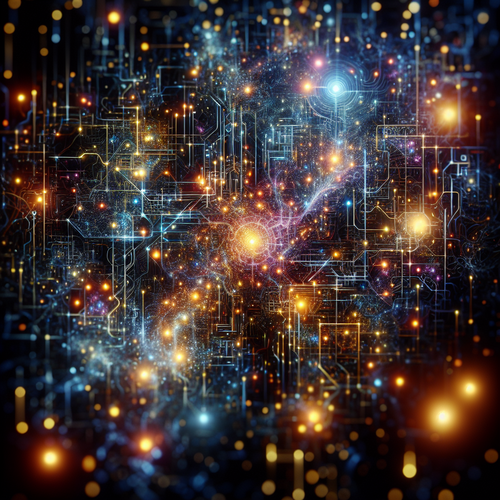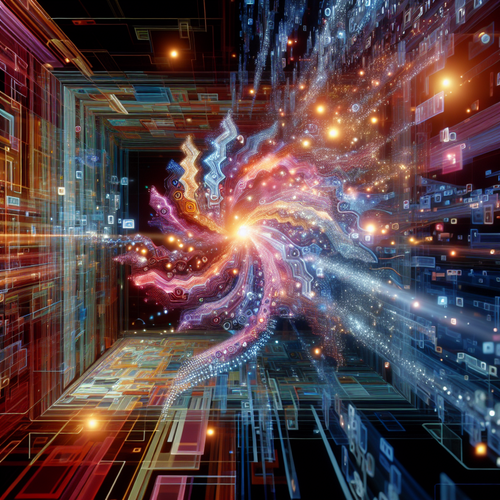How to Install Consul Service Mesh on Kubernetes
Introduction
Consul is a powerful service mesh solution that enables microservices to securely and efficiently communicate within a Kubernetes environment. It is a key component of managing service discovery, load balancing, and secure connectivity between services in a cloud-native setup. In this tutorial, we will explore how to install Consul Service Mesh on a Kubernetes cluster.
Prerequisites
- A running Kubernetes cluster. You can use MINIKUBE or any cloud-based Kubernetes service.
- kubectl CLI installed on your local machine.
- Helm 3 installed on your local system.
- Basic knowledge of Kubernetes resources and concepts.
Step 1: Setup Helm Repository
First, add the HashiCorp Helm repository to your Helm CLI to access the Consul charts.
helm repo add hashicorp https://helm.releases.hashicorp.comUpdate your local Helm chart repository cache.
helm repo updateStep 2: Installing Consul on Kubernetes
Use the Helm command to install Consul.
helm install consul hashicorp/consul --set global.name=consulThis command installs Consul with the default configuration. You can tweak various parameters, but we are sticking with defaults for simplicity.
Verify Installation
Once the installation is complete, verify that Consul pods are running.
kubectl get pods --namespace=consulEnsure all the Consul pods are in a running state before proceeding.
Step 3: Securing Consul
Consul requires certain configurations to operate securely. Set up TLS encryption and ACLs (Access Control Lists) by creating the configuration files and secrets as outlined in the Consul documentation (Official site).
Troubleshooting Common Issues
- Pods not starting: Check the Kubernetes event logs to diagnose issues with pod scheduling and resource allocation.
- Consul UI not accessible: Verify that the Consul UI is exposed via a Kubernetes Service of type LoadBalancer or NodePort.
- Network issues: Confirm that network policies are not inadvertently blocking Consul’s required ports.
- More insights can be found in our other article – How to Install Linkerd on Kubernetes.
Summary Checklist
- Kubernetes cluster setup.
- Helm and kubectl installed.
- Consul Helm chart added and installed.
- Verify pods are running.
- Security configurations applied (TLS and ACLs).
With this guide, you should be able to install Consul Service Mesh on your Kubernetes cluster, offering your microservices a secure and reliable communication layer.