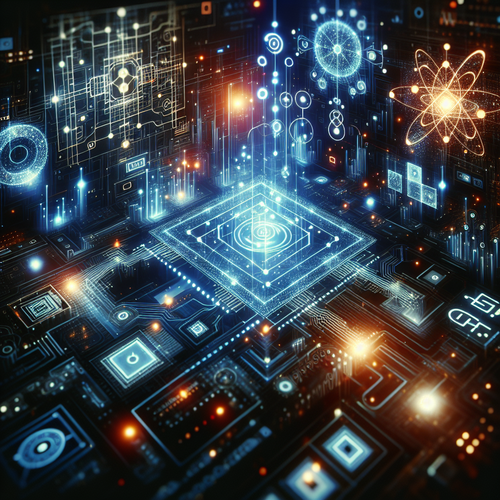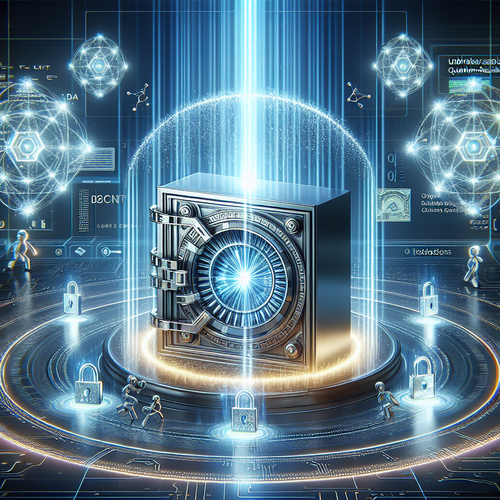How to Install Druid Database: Step-by-Step Guide
How to Install Druid Database: Step-by-Step Guide
Apache Druid is an open-source, high-performance real-time analytics database designed for fast slice-and-dice analytics on large datasets. It excels at powering analytic dashboards and data applications with low latency.
Prerequisites
- A server or local machine running a supported Linux distribution (Ubuntu 20.04+, CentOS, or Debian recommended)
- Java Development Kit (JDK) 11 or later installed – Druid requires Java 11+
- At least 8 GB of RAM and sufficient disk space (depending on data scale)
- Basic knowledge of Linux command line and system administration
- Apache Druid (Official site) latest stable release downloaded or use package manager
Step 1: Install Java
Druid runs on the Java Virtual Machine, so ensure Java 11 or newer is installed.
sudo apt update
sudo apt install openjdk-11-jdk -y
java -version
Verify the output shows Java 11 or above.
Step 2: Download and Extract Druid
Head to the official Apache Druid downloads page and get the latest stable tarball.
wget https://downloads.apache.org/druid/latest/apache-druid--bin.tar.gz
Replace <version> with the version number.
tar -xzf apache-druid-*.tar.gz
cd apache-druid-*Step 3: Configure Basic Settings
Druid ships with example configurations suitable for small clusters and development. You can start with the conf/druid/_common/common.runtime.properties to customize your environment.
- Adjust JVM options and heap sizes for performance in
conf/druid/_common/jvm.config - Set the data directory and metadata storage in
common.runtime.properties
Step 4: Start Druid Services
Druid architecture includes several processes like historical, broker, coordinator, overlord, middle manager, and more.
For tutorial and small setups, you can start the quickstart single-server version:
bin/start-micro-quickstart
This starts all main services on your local node.
Step 5: Verify Installation
Open your browser and go to http://localhost:8888. This will open the Druid console UI.
You should see the coordinator, overlord, broker, and historical nodes running, confirming your installation works.
Step 6: Load Sample Data
Druid includes sample data for testing analytics. You can load it via the UI or CLI to verify query and ingestion pipelines.
Troubleshooting Tips
- If services do not start, check the logs in the
logdirectory for errors. - Ensure Java version is compatible and environment variables are correctly set.
- Verify firewall settings allow communication on required Druid ports (usually 8081, 8888, 8090, etc.)
- Check disk space and permissions for Druid data directories.
Summary Checklist for Druid Installation
- Java 11+ installed and verified
- Downloaded and extracted Apache Druid
- Configured runtime properties and JVM options
- Started Druid micro-quickstart services
- Accessed Druid console via web UI
- Loaded sample data and ran initial queries
- Checked logs and firewall if issues arose
For advanced production setups with clusters and deeper tuning, refer to the official Apache Druid documentation.
Also, check out our guide on how to install ClickHouse to explore other powerful analytical database options.