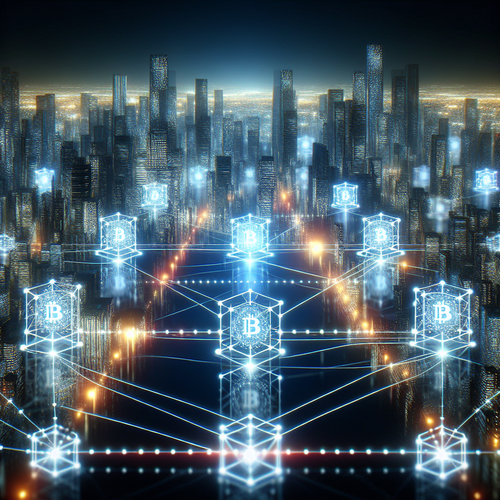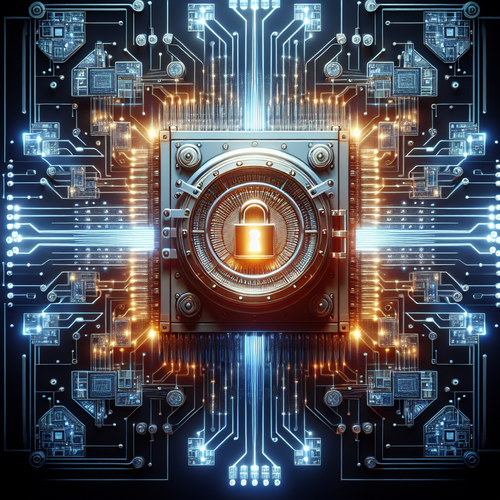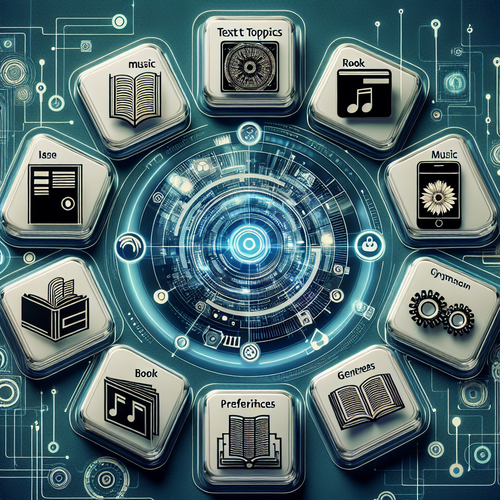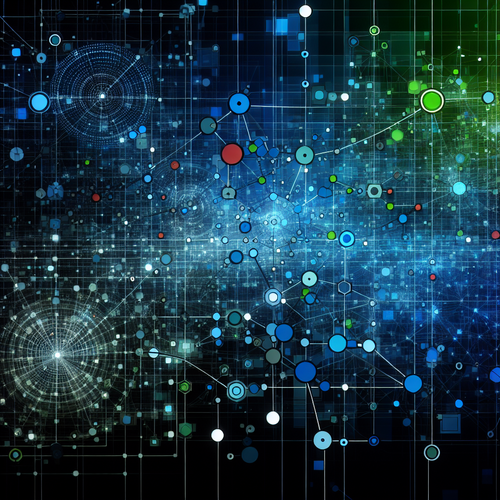
How to Install Flannel Networking on Kubernetes
Introduction
Flannel is a virtual network that gives a subnet to each host for use with container runtimes. It is especially designed for Kubernetes to manage the networking across the pods and hosts simplistically without much manual configuration for end-users. This tutorial will walk you through how to install Flannel Networking on a Kubernetes cluster.
Prerequisites
- A working Kubernetes Cluster (Official site)
- kubectl configured to communicate with your cluster
- Access to the internet from each node
- Basic understanding of Kubernetes and Docker
Step-by-Step Installation Guide
Step 1: Prepare Your Environment
Ensure all nodes can communicate with each other by opening necessary ports (TCP 8285, UDP 8472) and disable swap on all nodes.
sudo swapoff -aStep 2: Apply Flannel YAML Configuration
Apply the Flannel configuration file. This configures the Flannel CNI on your cluster which takes care of pod networking:
kubectl apply -f https://raw.githubusercontent.com/coreos/flannel/master/Documentation/kube-flannel.ymlStep 3: Verify Flannel Installation
Check all pods running in kube-system namespace, ensuring that flannel pods are in ‘Running’ status:
kubectl get pods --namespace kube-systemStep 4: Configure Your Pods
After Flannel is successfully deployed, configure your pods to use Flannel networking.
Troubleshooting Common Issues
If Flannel pods are not running:
- Check pod logs for errors:
kubectl logs -n kube-system - Make sure that the core components are all in a ‘Running’ state
- Double-check the network configuration file for correctness
Summary Checklist
- Disable swap space
- Open required ports on all cluster nodes
- Deploy Flannel using the official YAML file
- Confirm installation by checking for running pods
- Troubleshoot any issues using pod logs and configuration checks
For more comprehensive Kubernetes networking setups, explore guides like How to Configure Ingress in Kubernetes.