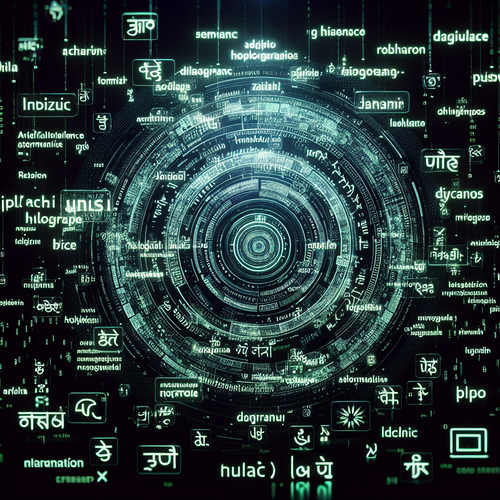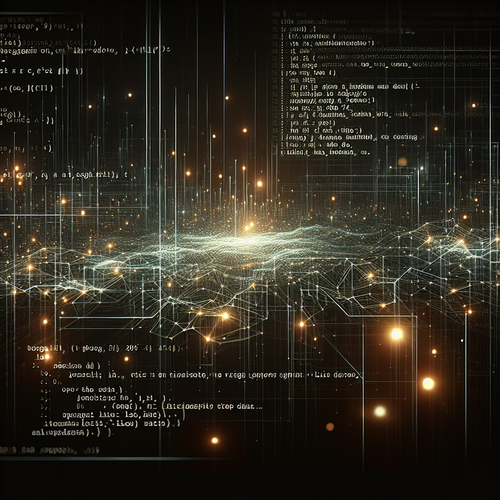How to Install Fluent Bit on Kubernetes: A Comprehensive Guide
Introduction to Fluent Bit on Kubernetes
Kubernetes is a powerful platform for managing containerized applications, but it requires effective logging solutions to monitor and troubleshoot applications. Fluent Bit is a lightweight and efficient log processor that can be easily integrated within Kubernetes environments. In this guide, we will walk you through the process of installing Fluent Bit on Kubernetes.
Prerequisites
Before we start, ensure that you have:
- A running Kubernetes cluster
- kubectl configured and connected to your cluster
- Access to a container registry
Step 1: Create Fluent Bit Configuration
First, we need to create a configuration file for Fluent Bit. This file will instruct Fluent Bit on how to process the logs.
apiVersion: v1
kind: ConfigMap
metadata:
name: fluent-bit-config
namespace: kube-logging
data:
fluent-bit.conf: |
[SERVICE]
Flush 5
Daemon Off
Log_Level info
@INCLUDE input-kubernetes.conf
@INCLUDE filter-kubernetes.conf
@INCLUDE output.confStep 2: Deploy Fluent Bit to Kubernetes
We will use a DaemonSet to ensure Fluent Bit runs on each node in the cluster.
apiVersion: apps/v1
kind: DaemonSet
metadata:
name: fluent-bit
namespace: kube-logging
spec:
selector:
matchLabels:
name: fluent-bit
template:
metadata:
labels:
name: fluent-bit
spec:
containers:
- name: fluent-bit
image: fluent/fluent-bit:latestStep 3: Expose Fluent Bit Metrics
To monitor Fluent Bit, we can expose its metrics. This can be done using Prometheus and Grafana. Ensure Prometheus Operator is installed and configure a ServiceMonitor for Fluent Bit.
apiVersion: monitoring.coreos.com/v1
kind: ServiceMonitor
metadata:
name: fluent-bit
namespace: kube-logging
spec:
endpoints:
- port: metrics
selector:
matchLabels:
name: fluent-bitTroubleshooting Fluent Bit
If you encounter issues with Fluent Bit:
- Check the logs using
kubectl logs -f fluent-bit-xxxxx -n kube-logging - Ensure Fluent Bit has the necessary permissions to read logs
- Verify the configuration files for syntax errors
Summary Checklist
- Configured your Fluent Bit settings
- Deployed Fluent Bit as a DaemonSet
- Ensured metrics are monitored with Prometheus
- Troubleshoot common issues as needed
By following these steps, you should have a functional Fluent Bit setup on your Kubernetes cluster, allowing you to streamline your logging processes effectively.
For additional insights, you might explore our guide on How to Install Loki on Kubernetes: A Step-by-Step Guide.