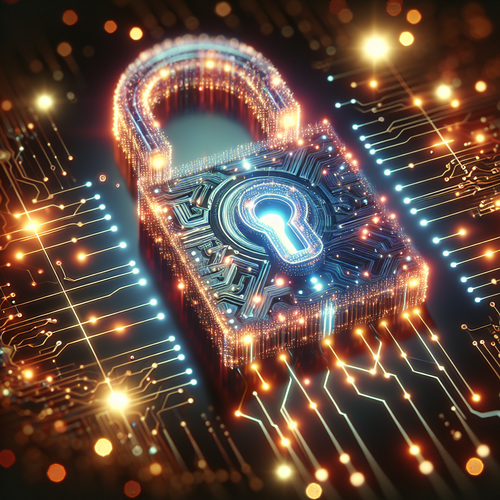How to Install Fluentd on Kubernetes: A Step-by-Step Guide
How to Install Fluentd on Kubernetes: A Step-by-Step Guide
Fluentd is a powerful open-source tool for log management, and it can significantly enhance your Kubernetes cluster’s logging capability by aggregating logs from various sources. With Kubernetes being the standard for container orchestration, integrating Fluentd allows for seamless log monitoring across your applications.
Prerequisites
- A working Kubernetes cluster (Official site)
- Helm package manager installed on your cluster (Official site)
- Basic understanding of Kubernetes and Helm
- kubectl access configured for administrative tasks
Step 1: Prepare Your Environment
Before starting the installation, ensure your Kubernetes cluster is up and running. You can verify this with the command:
kubectl cluster-infoEnsure that Helm is installed and initialized.
Step 2: Add Fluentd Helm Repository
First, add the Fluentd repository to your Helm setup:
helm repo add fluent https://fluent.github.io/helm-chartsStep 3: Install Fluentd
Use Helm to install Fluentd into your Kubernetes cluster:
helm install my-fluentd fluent/fluentdThis command downloads Fluentd charts and deploys them onto your Kubernetes cluster. You can adjust the configuration by passing a values file or additional parameters.
Step 4: Verify the Installation
Check the deployment status by running:
kubectl get pods -l app.kubernetes.io/name=fluentdThe related pods should be in a Running state.
Step 5: Configuring Fluentd
For detailed log collection, modify the Fluentd configuration file to match your sources. The configuration is stored in a ConfigMap. Edit it by using:
kubectl edit configmap my-fluentd-configAdjust the inputs, filters, and outputs according to your project needs. Save and exit the editor to apply changes.
Troubleshooting Common Issues
- Pods Not Starting: Ensure there are no resource constraints, and check logs using
kubectl logs POD_NAME. - Configuration Errors: Validate JSON/YAML configurations for any syntax errors.
- Log Entries Missing: Verify the paths in your Fluentd config and ensure applications generate logs correctly.
Summary Checklist
- Verify Kubernetes cluster running
- Install and configure Helm
- Add Fluentd Helm repository
- Install Fluentd using Helm
- Verify and configure Fluentd pods
- Troubleshoot setup if necessary
Integrating Fluentd with Kubernetes empowers your logging practices, providing flexibility and scalability. This guide assists you in smoothly installing Fluentd, maximizing your logging strategy.
Explore more on Fluentd configurations and additional logging tools in our other guides, such as How to Forward Logs with Fluent Bit.