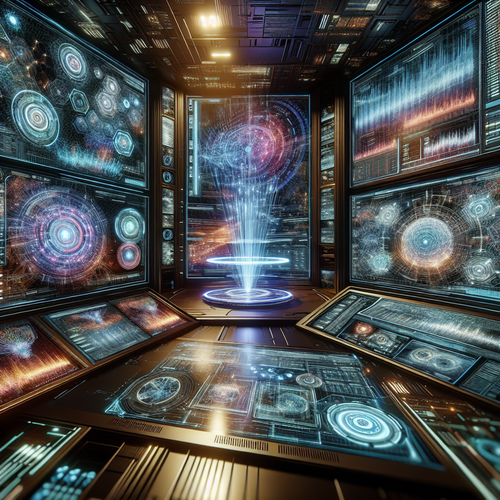
How to Install Graylog for Effective Log Management
Introduction to Graylog
Graylog is an open-source log management platform that allows you to collect, index, and analyze log data in a central repository. Its scalability makes it perfect for both small businesses and large enterprises seeking to enhance their security and operational monitoring capabilities.
Prerequisites
Before installing Graylog, ensure you have the following prepared:
- A server running Ubuntu 20.04 or a similar Linux distribution.
- Root or sudo user privileges.
- At least 4GB of RAM and adequate storage for log data.
- Java installed on your system.
Step-by-Step Installation Guide
Step 1: Install Java
Graylog requires Java to run. You can install Java with the following command:
sudo apt update
sudo apt install openjdk-11-jre-headless -yStep 2: Install MongoDB
MongoDB is used by Graylog to store configurations and meta information. Install it using:
wget -qO - https://www.mongodb.org/static/pgp/server-4.4.asc | sudo apt-key add -
echo "deb [ arch=amd64,arm64 ] https://repo.mongodb.org/apt/ubuntu focal/mongodb-org/4.4 multiverse" | sudo tee /etc/apt/sources.list.d/mongodb-org-4.4.list
sudo apt update
sudo apt install -y mongodb-org
sudo systemctl start mongod
sudo systemctl enable mongodStep 3: Install Elasticsearch
Elasticsearch indexes log data. Sign up or visit Elasticsearch’s Official site for more details. Install with:
wget -qO - https://artifacts.elastic.co/GPG-KEY-elasticsearch | sudo apt-key add -
echo "deb https://artifacts.elastic.co/packages/7.x/apt stable main" | sudo tee -a /etc/apt/sources.list.d/elastic-7.x.list
sudo apt update
sudo apt install elasticsearch
sudo systemctl start elasticsearch
sudo systemctl enable elasticsearchStep 4: Install Graylog
Now, install Graylog from the official repository. Follow these steps:
wget https://packages.graylog2.org/repo/packages/graylog-4.0-repository_latest.deb
sudo dpkg -i graylog-4.0-repository_latest.deb
sudo apt update && sudo apt install graylog-serverEdit the server.conf file to set your secret and password:
sudo nano /etc/graylog/server/server.confLocate password_secret and root_password_sha2, and update them accordingly using the Graylog documentation.
password_secret=[random 64 character string]
root_password_sha2=[password hash]Step 5: Enable and Start the Graylog Service
sudo systemctl daemon-reload
sudo systemctl enable graylog-server.service
sudo systemctl start graylog-server.serviceTroubleshooting Tips
If Graylog fails to start, check the /var/log/graylog-server/ log files for error details. Ensure all prerequisites are correctly installed and running.
Summary Checklist
- Prepare your server with Java, MongoDB, and Elasticsearch.
- Install Graylog and configure it properly.
- Enable and test the Graylog service.
For further details, you may be interested in exploring how to install Security Onion for comprehensive threat monitoring.













