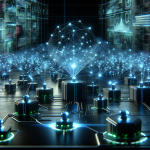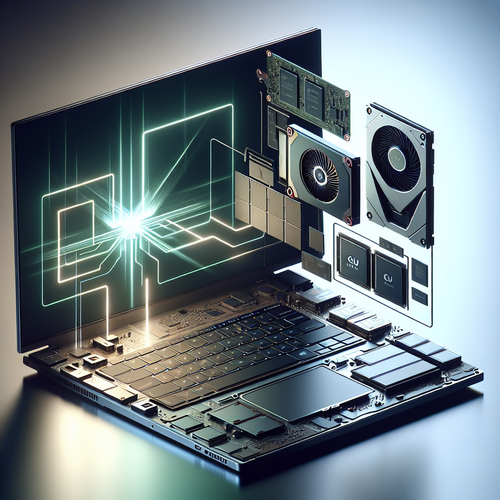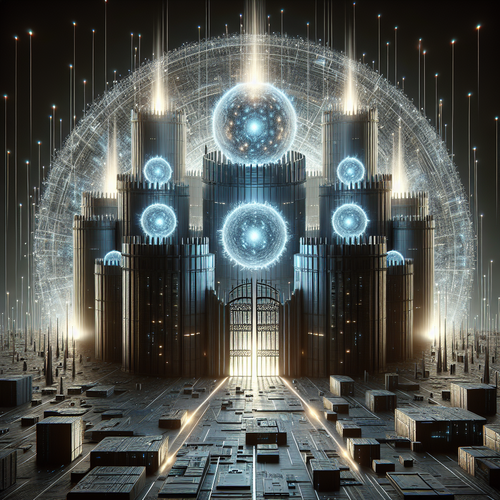How to Install HAProxy Ingress Controller on Kubernetes
Introduction to HAProxy Ingress Controller
As a powerful open-source software, the HAProxy (Official site) Ingress Controller is widely used for load balancing and traffic routing in Kubernetes environments. It offers reliable, high-performance load balancing crucial for modern cloud applications. This tutorial will take you through the steps of installing the HAProxy Ingress Controller on a Kubernetes cluster.
Prerequisites
- Basic understanding of Kubernetes and load balancing
- A running Kubernetes cluster
- kubectl command-line tool installed
- Administrator access to your Kubernetes cluster
Step-by-Step Installation
Step 1: Update Your Local System
Before proceeding with the setup, ensure your local system is updated and has kubectl configured to interact with your Kubernetes cluster.
sudo apt update && sudo apt upgrade -y
kubectl version --clientStep 2: Add the HAProxy Ingress Controller Repository
Start by adding the HAProxy Ingress Controller repository to your cluster to fetch the necessary resources.
kubectl create namespace ingress-controller
helm repo add haproxytech https://haproxytech.github.io/helm-charts
helm repo updateStep 3: Deploy HAProxy Ingress Controller
Deploy the HAProxy Ingress Controller using Helm:
helm install haproxy-ingress haproxytech/kubernetes-ingress \
--namespace ingress-controller \
--set controller.service.type=LoadBalancerThe above command installs the HAProxy Ingress Controller in your cluster under the ingress-controller namespace. By default, it sets the service type to LoadBalancer, which exposes it externally.
Step 4: Verify Installation
Confirm the installation by checking the HAProxy Ingress pods and services:
kubectl get pods -n ingress-controller
kubectl get svc -n ingress-controllerEnsure that the pods are running and the service is exposed as per your requirements.
Troubleshooting
In case of any issues during installation, consider the following troubleshooting tips:
- Check the logs of the HAProxy Ingress Controller using
kubectl logsto see detailed error messages. - Verify network and firewall settings that may be blocking access to the Ingress Controller.
- Ensure you have adequate permissions and resources in your Kubernetes environment.
Summary
You have successfully installed the HAProxy Ingress Controller on your Kubernetes cluster, thereby enhancing your application’s load balancing capabilities. For more Kubernetes-related guides, you might find our tutorial on using Envoy Proxy in Kubernetes helpful. Implement these steps to ensure efficient traffic management and scaling in your Kubernetes deployments.
Checklist
- Verify prerequisites and system configuration
- Add HAProxy Ingress Controller repository
- Deploy using Helm
- Verify pod and service status
- Troubleshoot if necessary