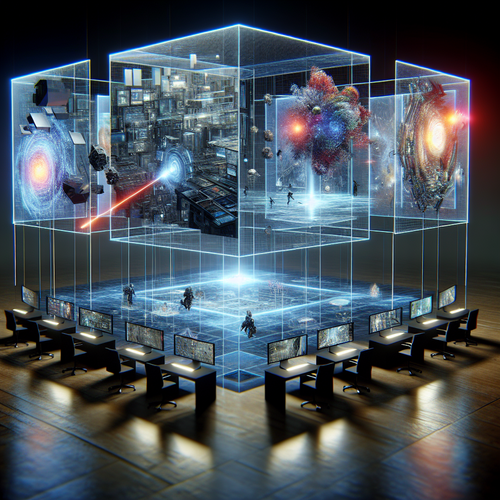How to Install Kind for Local Kubernetes Setup
How to Install Kind for Local Kubernetes Setup
Setting up a local Kubernetes cluster is essential for developers who wish to test their applications in a Kubernetes environment without deploying it on the cloud. Kind (Kubernetes IN Docker) is a tool that runs Kubernetes clusters locally using Docker containers. In this tutorial, we will explore how to install Kind and set up a local Kubernetes environment.
Prerequisites
- Docker installed on your machine – Get Docker (Official site)
- Basic knowledge of Docker commands
- Admin privileges on your local machine
Step-by-Step Installation Guide
Step 1: Install Kind
First, you’ll need to install Kind on your system. This can be done using the following command:
curl -Lo ./kind https://kind.sigs.k8s.io/dl/v0.10.0/kind-linux-amd64Make the Kind binary executable:
chmod +x ./kindMove the binary to your PATH:
mv ./kind /usr/local/bin/Step 2: Create a Local Kubernetes Cluster
With Kind installed, you can now create a Kubernetes cluster locally. Use the following command to do so:
kind create clusterThis command uses Docker to create a Kubernetes cluster, which runs entirely within containers.
Step 3: Verify Your Kubernetes Setup
Ensure that your Kubernetes cluster is running smoothly:
kubectl cluster-info --context kind-kindThis should display information about the current state of your local cluster.
Troubleshooting Common Issues
If you encounter issues with installation, try the following solutions:
- Check Docker Service: Make sure the Docker service is running.
- Verify PATH: Ensure that the Kind binary is in your PATH.
Summary
In this tutorial, we explored the process of installing Kind to set up a local Kubernetes cluster. By using Docker containers, Kind simplifies managing a Kubernetes environment locally. This setup is ideal for development and testing before deploying applications on production Kubernetes clusters.
For more tools and methods related to Kubernetes installation, you can check our article on How to Install K3s: Lightweight Kubernetes.