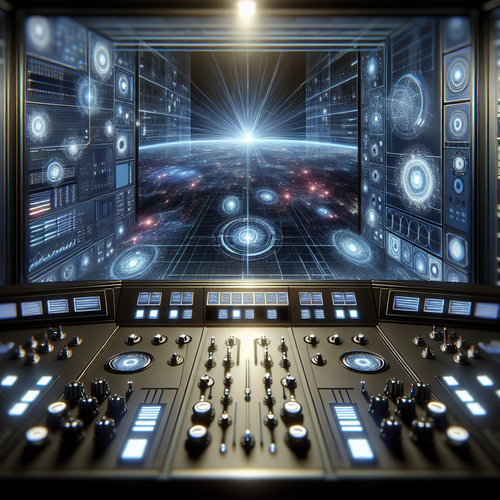
How to Install Kubernetes Dashboard: A Step-by-Step Guide
Installing the Kubernetes Dashboard: Comprehensive Guide
Kubernetes provides a robust platform for automating the deployment, scaling, and operations of application containers across clusters of hosts. One of its powerful tools is the Kubernetes Dashboard, a general-purpose web-based UI for Kubernetes clusters. This tutorial will guide you through the installation process of the Kubernetes Dashboard, ensuring effective cluster management.
Prerequisites
- Ensure you have kubectl (Official site) installed and configured.
- Kubernetes cluster up and running.
- Access to a terminal with administrative privileges.
Step-by-Step Installation
Step 1: Deploy the Dashboard
Start by deploying the Kubernetes Dashboard using kubectl, the command-line tool for Kubernetes:
kubectl apply -f https://raw.githubusercontent.com/kubernetes/dashboard/v2.6.0/aio/deploy/recommended.yamlThis command fetches the latest Dashboard release and applies its configuration to your cluster.
Step 2: Create a Sample User
To access the Dashboard, you’ll need to create a user with appropriate permissions. Create a ServiceAccount and a ClusterRoleBinding:
kubectl apply -f <<EOF
apiVersion: v1
kind: ServiceAccount
metadata:
name: admin-user
namespace: kubernetes-dashboard
---
apiVersion: rbac.authorization.k8s.io/v1
kind: ClusterRoleBinding
metadata:
name: admin-user
roleRef:
apiGroup: rbac.authorization.k8s.io
kind: ClusterRole
name: cluster-admin
subjects:
- kind: ServiceAccount
name: admin-user
namespace: kubernetes-dashboard
EOFThis grants the user cluster-admin privileges, necessary for full Dashboard access.
Step 3: Access the Dashboard
Access the Dashboard using the following command, which sets up a proxy server:
kubectl proxyNow, navigate to http://localhost:8001/api/v1/namespaces/kubernetes-dashboard/services/https:kubernetes-dashboard:/proxy/ in your web browser.
Troubleshooting
- Access Issues: Ensure the
kubectlproxy is running and the correct URL is entered. - Authentication Errors: Verify your ServiceAccount and ClusterRoleBinding configurations.
Summary and Checklist
- Deploy the Kubernetes Dashboard using kubectl.
- Create a ServiceAccount and ClusterRoleBinding for user access.
- Access the Dashboard through a local proxy server.
- Troubleshoot common access and permission issues.
With the Kubernetes Dashboard installed, managing your clusters becomes more visually intuitive. For more advanced Kubernetes features, you might want to explore our guide on monitoring Nginx logs with Filebeat to enhance your application monitoring strategies.














