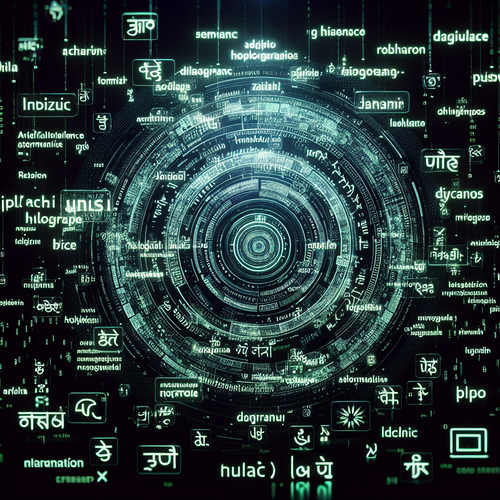How to Install Loki on Kubernetes: A Step-by-Step Guide
How to Install Loki on Kubernetes
Loki is a powerful open-source logging system designed to work seamlessly with Kubernetes (Official site) environments and integrates well with Grafana dashboards. Whether you’re a DevOps engineer or a cloud architect, setting up Loki can significantly enhance your logging capabilities across a Kubernetes cluster.
Prerequisites
- A running Kubernetes cluster (version 1.14 or later)
- Helm (Official site) package manager installed
- kubectl command-line tool configured for your cluster
- Basic understanding of Kubernetes namespaces and deployments
Step 1: Set Up Your Environment
Begin by ensuring that Helm is installed and that kubectl can communicate with your Kubernetes cluster. You can verify these using:
helm version
kubectl version --shortStep 2: Add the Loki Helm Repository
Add the official Loki Helm repository to your local Helm installation by running the following command:
helm repo add grafana https://grafana.github.io/helm-charts
helm repo updateThis ensures you have access to the most recent Loki Helm charts.
Step 3: Install Loki Using Helm
Specify a namespace for Loki and install it:
kubectl create namespace loki
helm install loki grafana/loki-stack --namespace=lokiIf necessary, customize the values file to suit your specific configuration needs.
Step 4: Configure Grafana
You’ll need Grafana to visualize logs from Loki. Ensure Grafana is set up, and configure it to connect to Loki by adding a new data source within Grafana, selecting Loki as the type, and providing the necessary endpoint details.
Troubleshooting
- Failed install: Ensure Helm and kubectl are up to date.
- Service not accessible: Check network policies and service configurations.
Summary Checklist
- Helm repository added and updated.
- Loki namespace created.
- Loki installed via Helm.
- Grafana connected to Loki logs.
For further details on optimizing security in your Kubernetes environment, you might explore our post on Installing Jaeger on Kubernetes.