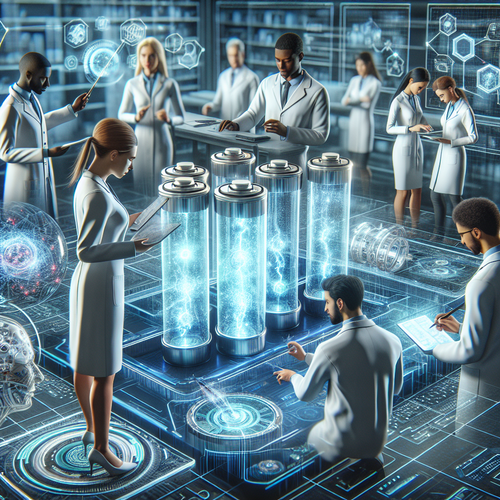Installing Minikube on Windows: A Comprehensive Guide
How to Install Minikube on Windows
Minikube is a tool that makes it easy to run Kubernetes locally. Minikube runs a single-node Kubernetes cluster on your personal computer, which is great for users looking to start learning Kubernetes or develop with it day-to-day. This guide will walk you through the steps necessary to get Minikube running on a Windows machine.
Prerequisites
Before installing Minikube, ensure you have the following:
- Windows 10 or higher
- Virtualization is enabled in BIOS settings
- Administrator access to your computer
Step-by-Step Installation
Step 1: Install a Hypervisor
Minikube requires a hypervisor to create and manage virtual machines. Preferred hypervisors for Windows include Hyper-V and VirtualBox. You can download VirtualBox (Official site) if you don’t have it already.
Step 2: Install Minikube
Download the Minikube installation executable from the official Minikube site (Official site). Run the installer, ensure the path is set, and follow the instructions to complete the installation.
Step 3: Install kubectl
kubectl is a command-line tool that allows you to manage Kubernetes clusters. Install kubectl by downloading the executable from the Kubernetes release page. Follow the installation instructions to add kubectl to your system PATH.
Step 4: Start Minikube
Open a terminal window and type the following command to start Minikube: minikube start --driver=hyperv. Replace hyperv with virtualbox if you’re using VirtualBox.
Step 5: Verify Installation
To ensure Minikube is up and running, execute the command: kubectl get pods -A. This should return a list of pods running across all namespaces.
Troubleshooting
If you encounter any issues during installation, check the following:
- Ensure virtualization is enabled in your BIOS.
- Verify your firewall settings don’t block Minikube components.
- Consult the Minikube Debugging Guide (Official site) for more detailed troubleshooting steps.
Summary
Installing Minikube on Windows allows for easy access to Kubernetes’ powerful orchestration capabilities on a personal computer. With correct configuration and steps followed, users can seamlessly setup and develop locally.