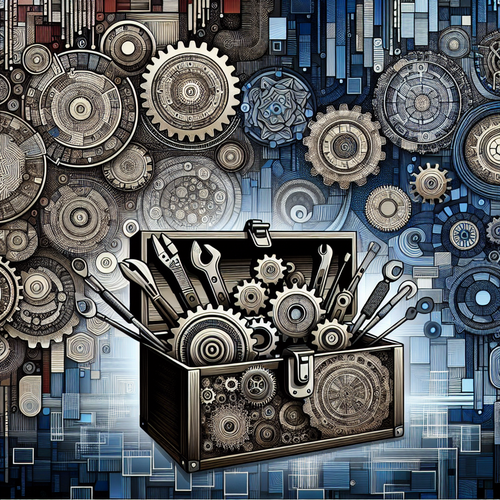
How to Install Nmap on Linux, Windows, and macOS
How to Install Nmap on Linux, Windows, and macOS
Nmap, short for Network Mapper, is a powerful open-source tool used for network discovery and security auditing. It is versatile and supports installation on various platforms including Linux, Windows, and macOS. This guide provides detailed steps for installing Nmap on each of these operating systems.
Prerequisites
- Basic understanding of using command-line interfaces.
- Administrative or root access to your system.
- Internet connectivity for downloading required packages.
Installing Nmap on Linux
Debian-based Systems (Ubuntu, Kali Linux, etc.)
- Update the package lists:
sudo apt update - Install Nmap using APT:
sudo apt install nmap - Verify installation by checking the version:
nmap --version
RHEL-based Systems (Fedora, CentOS, etc.)
- Ensure your system repositories are up to date:
sudo dnf update - Install Nmap using DNF:
sudo dnf install nmap - Verify the installation:
nmap --version
Installing Nmap on Windows
- Visit the official Nmap download page (Official site) and download the latest installer for Windows.
- Run the installer and follow the on-screen instructions.
- After installation, open the Command Prompt and verify by typing:
nmap --version
Installing Nmap on macOS
- Ensure Homebrew is installed:
/bin/bash -c "$(curl -fsSL https://raw.githubusercontent.com/Homebrew/install/HEAD/install.sh)" - Update Homebrew to ensure it has the latest formulae:
brew update - Install Nmap:
brew install nmap - Verify the installation:
nmap --version
Troubleshooting Common Issues
Installation Errors
Ensure that your system has internet access and that any firewall rules permit HTTP/HTTPS traffic.
Incomplete Installations
Try running the installer again or check for pending system updates that may impact the process.
Summary Checklist
- Ensure your system is up-to-date.
- Install Nmap using system package managers or official installers.
- Verify the installation using command-line tools across different platforms.
- Refer to this guide for integration tips within larger security frameworks.













