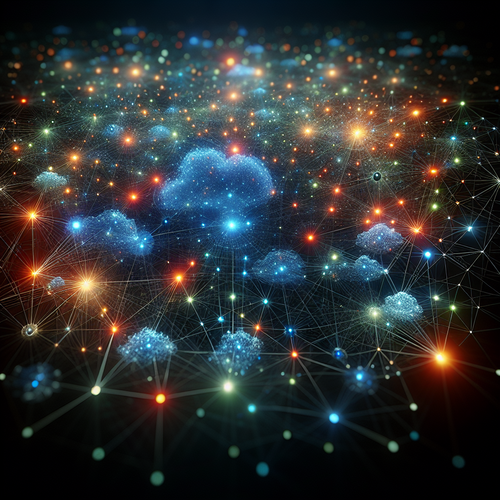How to Install Octant for Kubernetes: Step-by-Step Guide
How to Install Octant for Kubernetes: Step-by-Step Guide
Octant is a popular open-source web interface that provides a comprehensive visualization and inspection experience of Kubernetes clusters. It is designed to help developers, operators, and DevOps engineers to easily navigate their cluster resources, troubleshoot issues, and gain valuable insights into the state of their Kubernetes environment without needing to rely solely on kubectl commands. This tutorial walks you through the process of installing Octant on your local machine and getting started.
Prerequisites
- A running Kubernetes cluster or access to one (e.g., local cluster via Minikube (Official site), or cloud-based clusters like GKE, EKS, AKS)
kubectlinstalled and configured to access your cluster- Go (optional, for building from source)
- Supported OS: Linux, macOS, or Windows
- Internet connection to download Octant binaries
Step 1: Download Octant
You can install Octant via pre-built binaries or package managers.
Using pre-built binaries
Visit the Octant GitHub Releases (Official site) page and download the latest release for your operating system.
# Example for Linux 64-bit
curl -LO https://github.com/vmware-tanzu/octant/releases/download/v0.39.0/octant_0.39.0_Linux-64bit.tar.gz
# Extract the archive
tar xzf octant_0.39.0_Linux-64bit.tar.gz
# Move octant to your PATH location
sudo mv octant /usr/local/bin/
# Verify installation
octant version
Using Homebrew on macOS
brew install octant
Using Chocolatey on Windows
choco install octant
Step 2: Run Octant
After installation, launch Octant by opening your terminal or command prompt and typing:
octant
This command starts the Octant web server locally and opens a dashboard in your default web browser at http://127.0.0.1:7777.
Running Octant with Custom kubeconfig
If your Kubernetes config is not in the default location (~/.kube/config), specify it explicitly:
octant --kubeconfig /path/to/your/kubeconfig
Step 3: Exploring Octant Dashboard
The Octant dashboard displays your cluster resources, namespaces, pods, services, deployments, and more. You can:
- Visualize object relationships and events
- Inspect resource definitions and logs
- Use built-in port forwarding
- Run port forwarding directly from the UI
- View detailed Kubernetes resource information
Troubleshooting Tips
- Octant does not start: Ensure your
kubectlis configured correctly and you can access the cluster usingkubectl get nodes. - Cannot connect to cluster: Verify your kubeconfig path and cluster credentials.
- Octant UI does not load: Check your firewall for blocking on port 7777, or try accessing
http://127.0.0.1:7777manually in your browser. - Using Octant with restricted cluster permissions: Ensure your cluster role bindings allow sufficient permissions for Octant to access resources.
Step 4: Advanced Usage (Optional)
Octant supports plugins to extend its functionality. Refer to the official plugin documentation (Official site) to create or install plugins that tailor Octant to your workflows.
Summary Checklist
- Ensure Kubernetes cluster access and
kubectlsetup - Download and install Octant for your OS
- Run
octantand open the dashboard - Explore resources and troubleshoot issues via UI
- Extend functionality with plugins if needed
By following these steps, you will have a powerful Kubernetes dashboard available locally to manage your cluster visually. For a related guide on Kubernetes monitoring, check out our How to Install Weave Scope for Kubernetes Monitoring.