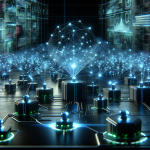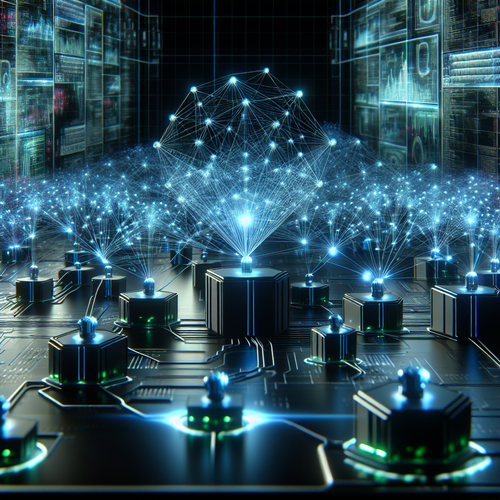
How to Install Open Service Mesh (OSM) on Kubernetes
How to Install Open Service Mesh (OSM) on Kubernetes
Open Service Mesh (OSM) is a lightweight, open-source, cloud-native service mesh that is designed to enhance microservices management with secure communication capabilities, traffic management, and observability. This tutorial will guide you through the installation of OSM on a Kubernetes cluster.
Prerequisites
- A Kubernetes cluster up and running. You can use Minikube (Official site) or a managed service like GKE, EKS, or AKS.
- OSM CLI (Official site) installed on your local machine.
- kubectl configured to interact with your cluster.
Step-by-Step Installation
Step 1: Install the OSM CLI
The OSM CLI is required to bootstrap the control plane and manage mesh resources. Follow the OSM documentation (Official site) to download and install the CLI for your operating system.
curl -L https://github.com/openservicemesh/osm/releases/latest/download/osm-cli-linux-amd64.tar.gz | tar -vxzf -
Move it to a directory included in your PATH or follow similar steps for your OS.
Step 2: Deploy OSM in Your Cluster
With the OSM CLI in place, you can install OSM in your Kubernetes cluster.
osm installThis installs the OSM control plane components in the osm-system namespace.
Step 3: Verify the Installation
- Ensure that all OSM pods are running:
kubectl get pods -n osm-systemAll pods should be in the Running status.
Step 4: Deploy a Sample Application
To see OSM in action, deploy a sample application. OSM provides sample YAML files that can help you visualize traffic flow between microservices.
osm namespace add default
osm inject -f sample-app.yaml | kubectl apply -f -Troubleshooting
- If the OSM pods are not running, check the logs:
kubectl logs -n osm-system osm-controller-Examine the logs for any errors or warnings.
Summary Checklist
- Install the OSM CLI.
- Deploy OSM in your Kubernetes cluster.
- Verify that all components are running successfully.
- Deploy a sample application to validate the mesh functionality.
With these steps, you have successfully installed and tested Open Service Mesh on your Kubernetes cluster, making your microservices more robust and secure. For more insights, consider checking our article on using Kuma Service Mesh. (Kuma Service Mesh Guide)