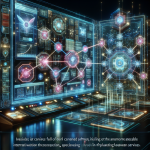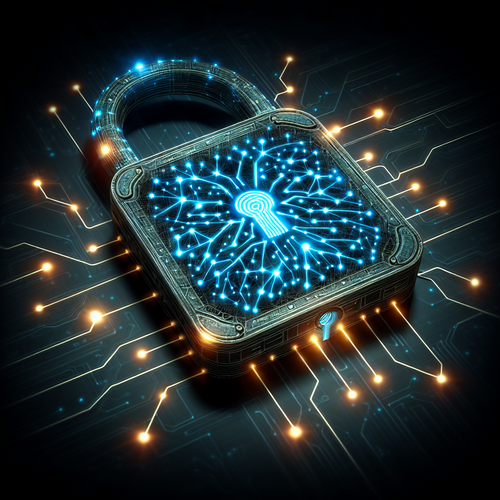Installing OpenTelemetry on Kubernetes in 7 Easy Steps
Installing OpenTelemetry on Kubernetes: Step-by-Step Guide
Observability is crucial in managing modern cloud applications. OpenTelemetry provides powerful tools to enhance the observability of systems running on Kubernetes. In this tutorial, we will guide you through the process of installing OpenTelemetry on Kubernetes.
Prerequisites
- An operational Kubernetes cluster (version 1.16 or higher)
- Kubectl command-line tool configured and operational
- Helm package manager installed
Steps to Install OpenTelemetry
Step 1: Setup the OpenTelemetry Collector
The OpenTelemetry Collector is a crucial component for processing, exporting, and collecting telemetry data. Begin by downloading the latest OpenTelemetry Collector release from the official site.
kubectl apply -f https://github.com/open-telemetry/opentelemetry-collector/releases/download/v0.32.0/otel-collector.yamlStep 2: Deploy the OpenTelemetry Operator
The Operator simplifies the management of OpenTelemetry resources. Install it using Helm:
helm repo add open-telemetry https://open-telemetry.github.io/opentelemetry-helm-chartshelm install my-opentelemetry open-telemetry/opentelemetry-operator
Step 3: Configure OpenTelemetry Custom Resources
Create a YAML file with the OpenTelemetry configuration describing how to collect and export data. The structure is flexible to adapt according to your needs.
Step 4: Install Instrumentation Libraries
Choose OpenTelemetry SDKs for your application’s tech stack. Follow the language-specific guidelines available on the official site.
Step 5: Launch Example Application
To validate your setup, deploy an example application instrumented with OpenTelemetry. Utilize demo apps for testing the integration.
Step 6: Visualize the Data
Connect OpenTelemetry to visualization tools like Prometheus or Grafana. Ensure data pipelines send metrics and traces appropriately.
Step 7: Troubleshooting
If issues arise, refer to the log outputs from the OpenTelemetry Collector. Ensure configurations align with the desired telemetry endpoints.
Conclusion and Checklist
- Set up OpenTelemetry Collector and Operator
- Configures resources via YAML files
- Verify with example applications
- Explore visualization tools’ integration
Explore our previous guide on Installing Jaeger on Kubernetes to compare different observability tools.