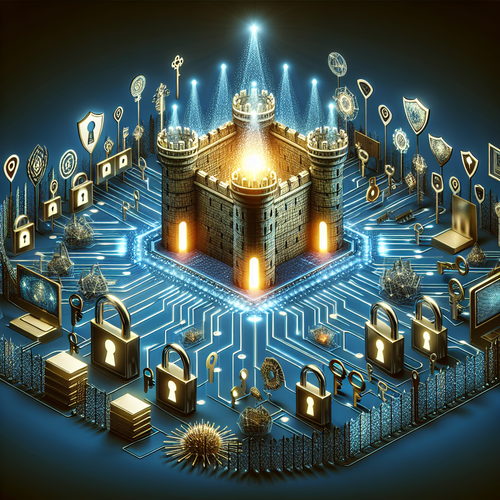
How to Install rkhunter on Linux
How to Install rkhunter on Linux
Rkhunter or Rootkit Hunter is a fantastic tool that scans for possible rootkits, backdoors, and local exploits on your Linux system. Installing rkhunter is straightforward and vital for maintaining the security integrity of your Linux system.
Prerequisites
- Basic knowledge of Linux command line.
- A Linux distribution installed (Ubuntu, CentOS, etc.).
- Internet connection to download rkhunter.
Step-by-Step Installation and Configuration
Step 1: Update Your System
Ensure your system is up-to-date. Open the terminal and execute:
sudo apt update && sudo apt upgradeFor CentOS, use:
sudo yum updateStep 2: Install rkhunter
For Debian-based systems like Ubuntu, install rkhunter with:
sudo apt install rkhunterOn Red Hat-based systems like CentOS, you might need to enable EPEL repository first:
sudo yum install epel-releaseThen, install rkhunter:
sudo yum install rkhunterStep 3: Update rkhunter
To keep rkhunter updated with the latest definitions:
sudo rkhunter --updateStep 4: Configuring rkhunter
Configuration of rkhunter can be done by editing the file located at:
/etc/rkhunter.confYou may need to adjust various settings, such as allowing specific programs or directories it might otherwise flag.
Step 5: Running Scans
To begin a standard scan for rootkits, execute:
sudo rkhunter --checkThis will initiate the scanning process, and rkhunter will report any suspicious results.
Troubleshooting Common Issues
- False Positives: Sometimes, legitimate files are flagged by rkhunter. Updating your configuration can help resolve these issues.
- Update Failures: Ensure you have a stable internet connection for rkhunter to retrieve the latest updates from its sources.
Conclusion
Installing and configuring rkhunter significantly enhances your Linux system’s defense against rootkits and other vulnerabilities. Regularly updating and running checks will help maintain this layer of security.
Summary Checklist
- Update your system.
- Install rkhunter using the package manager.
- Update rkhunter regularly.
- Configure and fine-tune settings in
/etc/rkhunter.conf. - Perform regular scans and check reports.
For additional security tools, explore our guide on scanning files with ClamAV.













