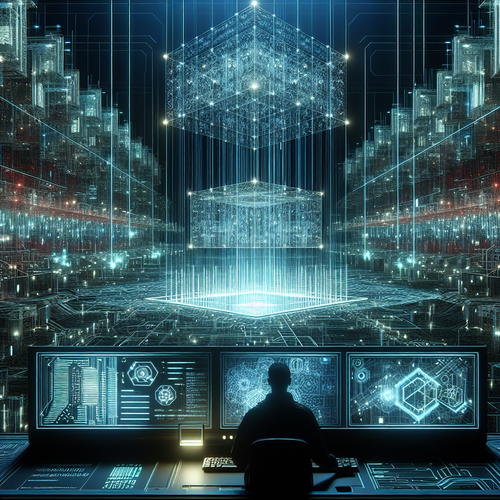
How to Install Shodan CLI: A Comprehensive Guide
How to Install Shodan CLI: A Comprehensive Guide
The Shodan Command-Line Interface (CLI) is a powerful tool for cybersecurity professionals. It allows you to access the Shodan database, which contains data on every device connected to the internet. With Shodan CLI, you can uncover potential security vulnerabilities and gain insights into the internet’s current state.
Prerequisites
Before you start installing Shodan CLI, ensure you have the following prerequisites:
- Python 3.6 or later: Required to run Shodan CLI since it is a Python package.
- Pip (Python package manager): To install Python packages like Shodan.
- Shodan account: You need a Shodan account to use the API keys required for CLI operations. Sign up on the Shodan website (Official site).
Installation Steps
- Install Python and Pip:
sudo apt update sudo apt install python3 python3-pipEnsure that Python and Pip are installed. Check their versions using:
python3 --version pip3 --version - Install Shodan CLI: Open your terminal and run the following command:
pip3 install shodanThis command will download and install the latest version of Shodan CLI.
- Configure Shodan CLI: Once installed, you need to initialize it with your Shodan API key.
shodan init YOUR_API_KEYReplace
YOUR_API_KEYwith your personal API key from your Shodan account.
Verifying the Installation
To verify if Shodan CLI is installed correctly, run:
shodan versionIf installed correctly, you should see the version number of Shodan CLI displayed.
Troubleshooting Common Issues
- Permission Denied Errors: If you encounter this, ensure you’re using an administrator account or prepend commands with
sudoas needed. - Pip Not Found Errors: Ensure that Pip is installed using the command:
sudo apt install python3-pip - API Key Invalid: Double-check your Shodan account and ensure you have entered the API key correctly.
Conclusion
Setting up Shodan CLI can significantly bolster your cybersecurity efforts. By following these instructions, you should now have a working installation. Pair it with complementary tools like Recon-ng for enhanced network reconnaissance capabilities.
Summary Checklist
- Ensure Python and Pip are installed
- Install Shodan CLI using Pip
- Initialize Shodan CLI with your API key
- Verify installation with
shodan version













