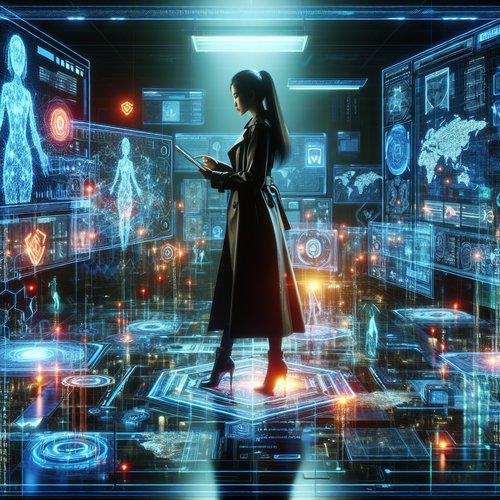
Installing Sleuth Kit: A Comprehensive Guide
Introduction
Sleuth Kit is a vital collection of command line tools used for digital forensic investigations. It allows analysts to investigate volume and file systems, a key task in cybersecurity and forensic computing.
Prerequisites
- A computer running a Linux-based OS.
- An active internet connection.
- Basic knowledge of command line operations.
Step-by-Step Installation
Step 1: Update and Upgrade Your System
Before installing any software, it’s critical to update and upgrade your system to ensure compatibility:
sudo apt update && sudo apt upgrade -yStep 2: Install Necessary Dependencies
Run the following command to install the basic dependencies required by Sleuth Kit:
sudo apt install autoconf automake libtoolStep 3: Download Sleuth Kit
Download the latest version of Sleuth Kit from the official site:
wget https://github.com/sleuthkit/sleuthkit/releases/download/sleuthkit-x.y.z/sleuthkit-x.y.z.tar.gzStep 4: Extract the Downloaded File
Unpack the downloaded tarball using the following command:
tar -xvf sleuthkit-x.y.z.tar.gzStep 5: Build and Install Sleuth Kit
Navigate to the extracted directory and compile the software:
cd sleuthkit-x.y.z
./configure
make
sudo make installStep 6: Verify Installation
After installation, verify the Sleuth Kit is installed by checking its version:
tsk_versionYou should see the version number output if the installation was successful.
Troubleshooting
If you encounter any errors during installation, ensure all dependencies are installed and your system is updated. Consult the Sleuth Kit’s documentation for specific error solutions or join community forums for support.
Summary Checklist
- Update and upgrade your system.
- Install necessary dependencies.
- Download Sleuth Kit from the official website.
- Extract, compile, and install the software.
- Verify the installation.
For more tools and forensic guides, check our detailed forensic analysis guide.












