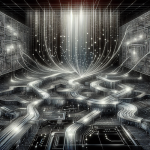How to Install Spinnaker for Continuous Delivery
How to Install Spinnaker for Continuous Delivery
Spinnaker is an open-source, multi-cloud continuous delivery platform used by companies to deploy software changes with confidence and efficiency. It provides rich integration with cloud platforms, CI/CD pipelines, and supports seamless deployments across multiple cloud providers like AWS, Google Cloud, and Microsoft Azure.
Prerequisites
- Familiarity with command-line tools
- Basic understanding of cloud platforms like AWS (Official site), Google Cloud, or Azure
- Docker and Kubernetes installed on your local machine
- An active cloud provider account
Step-by-Step Installation Guide
Step 1: Set Up Your Environment
Begin by ensuring you have Docker and Kubernetes installed on your system, as Spinnaker runs as a set of microservices within Kubernetes. If not installed, follow our guide on Installing Tekton Pipelines for similar setup instructions.
Step 2: Install Halyard
Halyard is Spinnaker’s admin tool used for managing the platform. Install Halyard using the following commands:
curl -O https://raw.githubusercontent.com/spinnaker/halyard/master/install/debian/InstallHalyard.sh
chmod +x ./InstallHalyard.sh
sudo ./InstallHalyard.shVerify the installation with:
hal -vStep 3: Configure Spinnaker
Set up Spinnaker’s configuration using Halyard:
hal config version edit --version <SpinnakerVersion>Replace <SpinnakerVersion> with the latest stable version.
Step 4: Create Storage Buckets
Spinnaker needs persistent storage for its data. You can use a cloud provider’s storage service. For example, create an S3 bucket on AWS:
aws s3 mb s3://my-spinnaker-bucketStep 5: Deploy Spinnaker
Deploy Spinnaker to your Kubernetes cluster using:
hal deploy applySpinnaker should be running as a set of services within your cluster. Access it through the service URL generated by Kubernetes.
Troubleshooting
- If Spinnaker services fail to start, check the Kubernetes logs for any error messages.
- Ensure that all configurations (cloud provider credentials, bucket names) are correctly set in Halyard.
- For network-related issues, verify your Kubernetes network policies, similar to those discussed in our Kubernetes Network Policies Guide.
Summary Checklist
- Install Docker and Kubernetes
- Install Halyard
- Configure Spinnaker version with Halyard
- Create cloud storage buckets
- Deploy Spinnaker to Kubernetes
And there you have it! You now have Spinnaker installed and ready to manage your continuous delivery pipelines efficiently across multiple cloud environments.