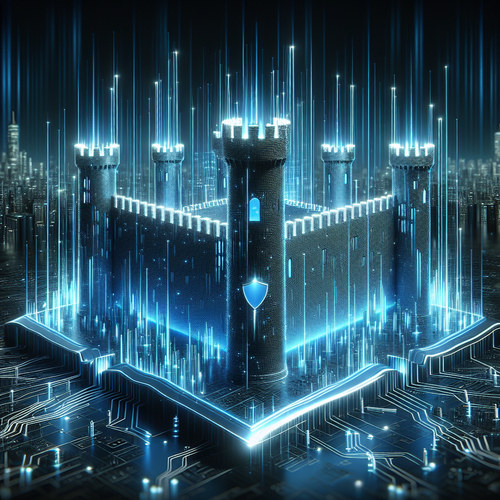
How to Install sqlmap: A Comprehensive Guide
How to Install sqlmap: A Comprehensive Guide
sqlmap is a powerful open-source penetration testing tool that automates the process of detecting and exploiting SQL injection vulnerabilities. It is widely used by security researchers and ethical hackers to test and secure web applications from SQL injection attacks. This guide will walk you through the installation of sqlmap on different operating systems.
Prerequisites
- Basic knowledge of command-line interfaces
- Administrative privileges on your system
- Python 2.7 or 3.x installed
Step-by-Step Installation
Installing sqlmap on Linux
- Open your terminal.
- Update your package manager:
sudo apt update - Install Python if it is not already installed:
sudo apt install python3 - Clone the sqlmap repository from GitHub:
git clone --depth 1 https://github.com/sqlmapproject/sqlmap.git sqlmap-dev - Navigate into the sqlmap directory:
cd sqlmap-dev - Run sqlmap:
python3 sqlmap.py -h
Installing sqlmap on Windows
- Download and install Python from the official website (Official site).
- Install Git if it’s not installed, from here (Official site).
- Open the Git Bash terminal.
- Clone the sqlmap repository:
git clone --depth 1 https://github.com/sqlmapproject/sqlmap.git sqlmap-dev - Navigate to the sqlmap directory:
cd sqlmap-dev - Run sqlmap:
python sqlmap.py -h
Installing sqlmap on macOS
- Ensure Python is installed. If not, you can use Homebrew to install it:
/bin/bash -c "$(curl -fsSL https://raw.githubusercontent.com/Homebrew/install/master/install.sh)"and thenbrew install python - Open Terminal.
- Clone the sqlmap repository:
git clone --depth 1 https://github.com/sqlmapproject/sqlmap.git sqlmap-dev - Navigate into the directory:
cd sqlmap-dev - Run sqlmap:
python3 sqlmap.py -h
Troubleshooting
- If the command
python3 sqlmap.py -hdoes not work, try it without the '3' depending on your Python setup. - Ensure your Python PATH variable is set correctly if facing execution issues.
- Consult sqlmap's official documentation (Official site) for more help.
Summary Checklist
- Install Python on your system.
- Clone the sqlmap repository from GitHub.
- Use the command line to run sqlmap with appropriate options.
- Visit the official sqlmap GitHub page (Official site) for updates and further documentation.
For further reading on network scanning tools, check out our guide on How to Install Nmap on Linux, Windows, and macOS.













