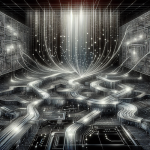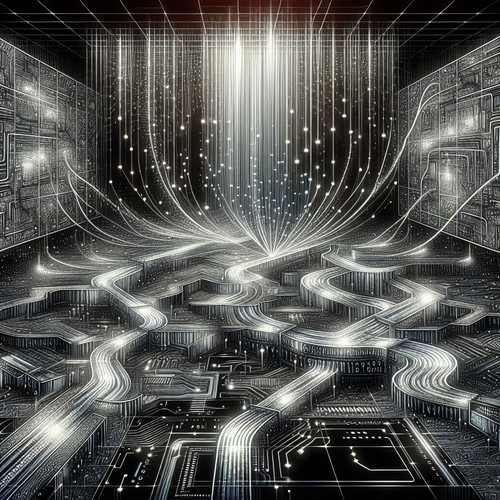
How to Install Tekton Pipelines: A Step-by-Step Guide
How to Install Tekton Pipelines
Tekton Pipelines is a powerful Kubernetes-native tool designed for building CI/CD systems. It provides a set of shared, open-source components to automate the deployment and management of software across multiple environments. In this guide, we’ll walk through the process of setting up Tekton Pipelines in a Kubernetes cluster, allowing you to automate workflows efficiently using Kubernetes-native CI/CD pipelines.
Prerequisites
Before you begin, ensure you have the following:
- A working Kubernetes cluster (version 1.15 or later).
- Kubectl command-line tool installed.
- Administrative access to the Kubernetes cluster.
- Access to install resources into the ‘tekton-pipelines’ namespace.
Step 1: Install Tekton Pipelines
To install Tekton Pipelines, you first need to apply the Tekton Pipelines release YAML. Open a terminal and execute the following command:
kubectl apply --filename https://storage.googleapis.com/tekton-releases/pipeline/latest/release.yamlThis command deploys the core Tekton Pipelines components into your Kubernetes cluster.
Step 2: Verify Installation
Once the resources are applied, verify that the Tekton Pipelines installation is successful:
kubectl get pods --namespace tekton-pipelinesEnsure all pods are in a ‘Running’ state. This indicates that Tekton Pipelines is set up correctly.
Step 3: Create Your First Pipeline
To create a pipeline, define the following Kubernetes resources: Tasks, Pipelines, PipelineRuns, and TaskRuns. Let’s start by defining a simple task in a YAML file:
apiVersion: tekton.dev/v1beta1 kind: Task metadata: name: hello-world spec: steps: - name: echo image: ubuntu script: | #!/bin/bash echo 'Hello, Tekton!'Apply this task using kubectl:
kubectl apply -f task.yamlTroubleshooting Installation Issues
In case you encounter any issues during installation, check the pod statuses and logs for errors:
kubectl logs [POD-NAME] --namespace tekton-pipelinesThis command helps uncover issues that could be related to network policies, permissions, or misconfigurations.
Summary and Next Steps
Congratulations! You’ve installed Tekton Pipelines on your Kubernetes cluster. Start exploring Tekton’s documentation and community resources to build complex CI/CD workflows tailored to your development needs. For more advanced configurations, you may refer to our guide on installing ArgoCD for GitOps, which complements Tekton Pipelines with more deployment strategies.