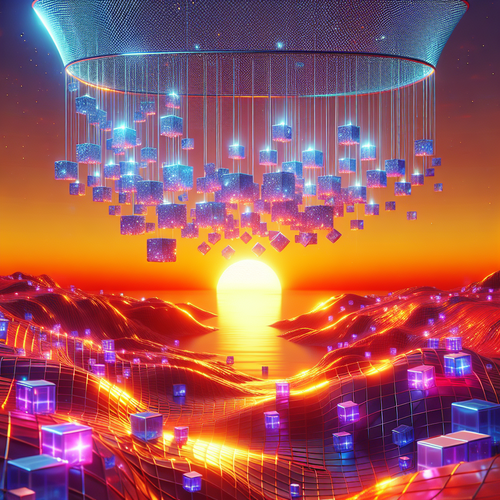
How to Install Velero for Efficient Backups
How to Install Velero for Efficient Backups
Velero is an open-source tool designed to manage and automate backups, restoration, and migration of resources in Kubernetes clusters. By following this guide, you will gain practical knowledge on installing and configuring Velero.
Prerequisites
- A Kubernetes cluster, version 1.10 or later.
- kubectl installed and configured. You can follow our Kubectl Installation Guide for assistance.
- An AWS IAM role or Azure Storage Account configured, depending on where you wish to store backups.
Step 1: Prepare Your Cloud Storage
Velero supports multiple storage providers, but for this guide, we will focus on AWS S3 storage. First, set up an S3 bucket to store your backups. Note down the bucket name and the region as you will need them later.
Step 2: Install Velero CLI
Download and install the Velero CLI from the official GitHub repository (Official site). Ensure you have the correct version for your operating system.
curl -L "https://github.com/vmware-tanzu/velero/releases/download/v1.6.3/velero-v1.6.3-linux-amd64.tar.gz" \
| tar -xz -C /usr/local/bin/Step 3: Configure AWS Credentials
Create a file named credentials-velero in your working directory with the following content:
[default]
aws_access_key_id=
aws_secret_access_key=Step 4: Deploy Velero to Your Cluster
To deploy Velero, you need to specify the bucket name and region:
velero install \
--provider aws \
--bucket \
--secret-file ./credentials-velero \
--use-volume-snapshots=false \
--backup-location-config region=Step 5: Verify Installation
Run the following to ensure Velero is running correctly:
kubectl get pods -n veleroTroubleshooting
- Velero pod not starting: Check logs using
kubectl logs deployment/velero -n velerofor errors. - Backup failure: Ensure your S3 bucket policy allows Velero to perform
PutObjectandGetObjectoperations. Review AWS IAM permissions for the user.
Conclusion
Installing Velero effectively secures your Kubernetes resources by simplifying the backup and restore process. Make sure to test your backups regularly to ensure everything functions as expected. Feel free to explore other storage options or advanced configurations by following the official Velero documentation (Official site).
Summary Checklist
- Set up cloud storage (S3, Azure, etc.).
- Install Velero CLI.
- Configure cloud credentials for Velero.
- Deploy Velero to Kubernetes cluster.
- Verify installation and perform test backups.













