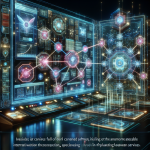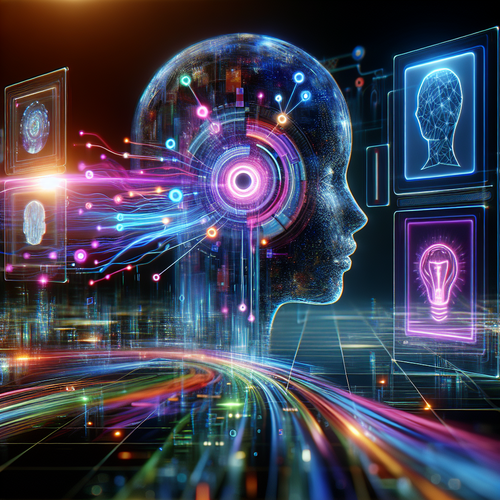How to Install Zipkin on Kubernetes: A Comprehensive Guide
How to Install Zipkin on Kubernetes
Zipkin is a distributed tracing system that helps gather timing data needed to troubleshoot latency problems in service meshes. Deploying Zipkin on Kubernetes can greatly enhance your system’s observability and performance monitoring by tracking data as it moves across microservices.
Prerequisites
Before we dive into the installation, ensure you have the following prerequisites:
- A running Kubernetes cluster (version 1.18+ recommended)
- Kubectl installed and configured to interact with your cluster
- Helm package manager installed
Step 1: Add the Zipkin Helm Repository
First, you need to add the Zipkin Helm repository to your local setup. Open your terminal and execute:
helm repo add openzipkin https://openzipkin.github.io/zipkinAfter adding the repository, update your local Helm charts repository list:
helm repo updateStep 2: Install Zipkin
With the Helm repository added, you can now install Zipkin on your Kubernetes cluster.
helm install my-zipkin openzipkin/zipkinThis command deploys Zipkin using the default settings. If you need to customize the installation, such as specifying storage backends or adjusting resource allocations, you can do so using a customized values.yaml file.
Step 3: Verify the Installation
To verify that Zipkin is running properly, inspect the Pods and services deployed in your cluster:
kubectl get pods -n defaultYou should see the Zipkin Pod in the running state. To access the Zipkin UI, you can forward the service port:
kubectl port-forward svc/my-zipkin 9411:9411Now, access the UI via http://localhost:9411 in your web browser.
Troubleshooting
If you encounter issues during installation, consider the following:
- Ensure your Kubernetes cluster and Helm installation are properly configured.
- Check the logs for the Zipkin Pods to diagnose any issues.
- Confirm resource allocations in your
values.yamlcorrespond to the capabilities of your cluster nodes.
Summary Checklist
- Ensure prerequisites: Kubernetes cluster, kubectl, Helm
- Add Zipkin Helm repository and update
- Install Zipkin using Helm
- Verify using kubectl and access the UI locally
Installing monitoring tools like Zipkin can significantly enhance the performance monitoring of complex service architectures. If interested in a deeper dive into service mesh management, check our guide on installing Kiali using the slug install-kiali-service-mesh.