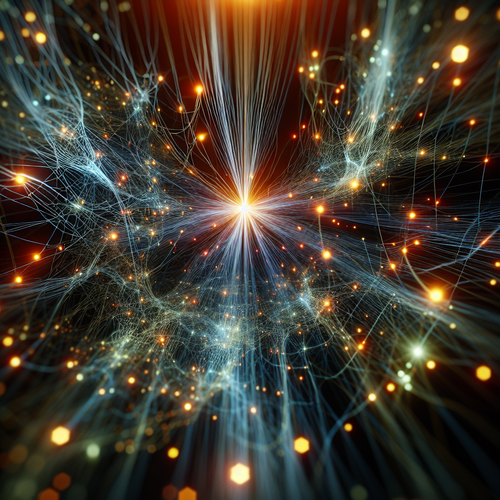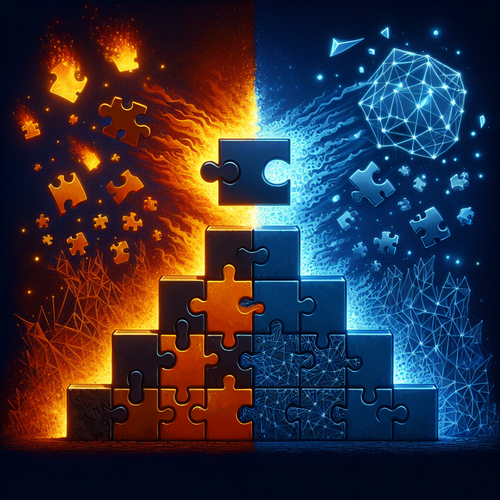
Mastering Rust for WebAssembly: A Beginner's Guide
Mastering Rust for WebAssembly: A Beginner’s Guide
Rust and WebAssembly (Wasm) are transforming how developers build fast, secure web applications. WebAssembly allows running near-native speed code in browsers, and Rust’s safety and performance make it an ideal language for Wasm. This tutorial walks you through getting started with Rust and WebAssembly development from installation to building your first app.
Prerequisites
- Basic knowledge of web development (HTML, JavaScript)
- Familiarity with command line basics
- Installed latest Rust toolchain (Official site)
- Installed
wasm-packbuild tool
Setup Rust and WebAssembly Environment
Step 1: Install Rust
To get started with Rust, open your terminal and run:
curl --proto '=https' --tlsv1.2 -sSf https://sh.rustup.rs | sh
rustup updateThis installs Rust and keeps it up to date.
Step 2: Install wasm-pack
wasm-pack helps build Rust-generated WebAssembly and package it for JS:
curl https://rustwasm.github.io/wasm-pack/installer/init.sh -sSf | shStep 3: Create a New Rust Project for Wasm
Run:
cargo new --lib wasm_demo
cd wasm_demoBuild Your First WebAssembly Module
Edit src/lib.rs to expose a simple function:
use wasm_bindgen::prelude::*;
#[wasm_bindgen]
pub fn greet(name: &str) -> String {
format!("Hello, {}!", name)
}Add the wasm-bindgen dependency to Cargo.toml:
[dependencies]
wasm-bindgen = "0.2"Compile and Bundle
Run to build and generate JS bindings:
wasm-pack build --target webThis produces a pkg folder with WASM and JS helper files.
Integrate with a Web Page
Create an index.html file with the following:
<!DOCTYPE html>
<html lang="en">
<head>
<meta charset="UTF-8">
<title>Rust WASM Demo</title>
</head>
<body>
<script type="module">
import init, { greet } from './pkg/wasm_demo.js';
async function run() {
await init();
alert(greet('talkecho reader'));
}
run();
</script>
</body>
</html>Troubleshooting Common Issues
- Build errors: Ensure Rust, wasm-pack versions are updated.
- Module not found: Check file paths and build completeness.
- Browser errors running WASM: Use supported latest browsers like Chrome or Firefox.
Summary Checklist
- Installed Rust and wasm-pack tools
- Created Rust project with wasm-bindgen
- Built WebAssembly module with exposed functions
- Integrated the module into a web page using JavaScript
- Troubleshot common build and runtime errors
For more advanced Rust WebAssembly tutorials and guides, check out our post on A Beginner’s Guide to AI-Powered Edge Computing. It highlights advanced use cases for WebAssembly and Rust in edge AI scenarios.
Rust and WebAssembly open exciting opportunities for fast, secure web apps. Start simple, experiment, and expand your skills in this emerging technology!