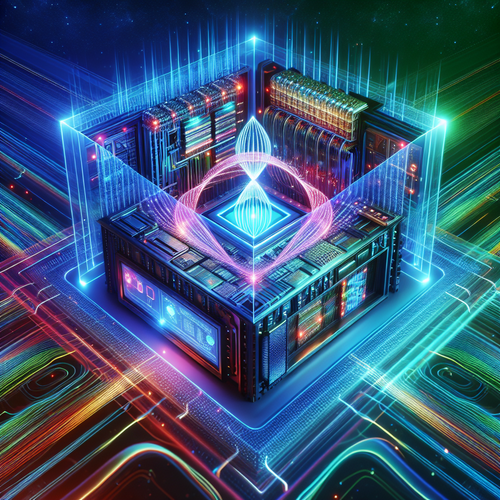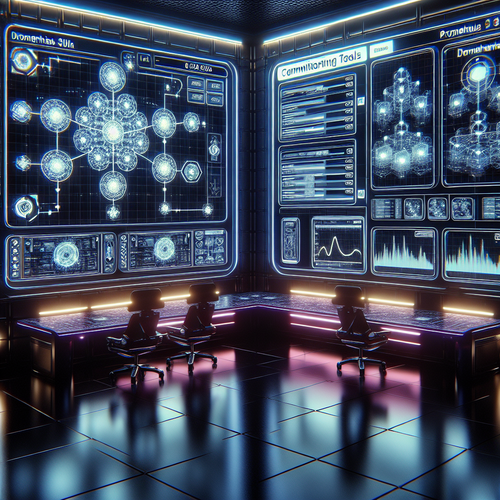
How to Monitor Kubernetes with Prometheus Operator
Introduction
Kubernetes is an open-source platform for managing containerized applications across a clustered environment. One of the challenges in operating Kubernetes is ensuring reliable and scalable monitoring. The Prometheus Operator is a powerful tool that simplifies monitoring setup by automating the deployment of Prometheus clusters and managing their configurations dynamically using Kubernetes API. This tutorial will guide you through setting up and using the Prometheus Operator in Kubernetes.
Prerequisites
- A Kubernetes cluster up and running, with kubectl configured (Official site).
- Basic understanding of Kubernetes concepts.
- Prometheus knowledge is helpful but not mandatory.
Step 1: Install the Prometheus Operator
The first step is to install the Prometheus Operator into your Kubernetes cluster. You can do this via Helm or using official manifests.
# Using Helm
helm repo add prometheus-community https://prometheus-community.github.io/helm-charts
helm repo update
helm install prometheus-operator prometheus-community/kube-prometheus-stackThis will deploy the Prometheus Operator and the entire monitoring stack that includes alertmanager, Node Exporter, and Grafana.
Step 2: Configuring the Prometheus Operator
Once installed, the Prometheus Operator will manage Prometheus configurations using Custom Resource Definitions (CRDs). The key resources are:
- ServiceMonitor: Used to define how services within Kubernetes should be monitored.
- PodMonitor: Similar to ServiceMonitor, but specifically for pods.
- PrometheusRule: Defines alert rules for Prometheus.
Step 3: Creating a ServiceMonitor
A ServiceMonitor selects Services based on label selectors to specify which endpoints should be scraped by Prometheus. Here is a basic ServiceMonitor example:
apiVersion: monitoring.coreos.com/v1
kind: ServiceMonitor
metadata:
name: example-service-monitor
labels:
team: frontend
spec:
selector:
matchLabels:
app: example-app
endpoints:
- port: web
interval: 30s
path: /metricsStep 4: Accessing Prometheus and Grafana
After deploying the stack, Prometheus and Grafana dashboards will be available. Use the following commands to port-forward and access these dashboards locally.
# Port forward Prometheus
kubectl port-forward svc/prometheus-kube-prometheus-prometheus 9090:9090
# Port forward Grafana
kubectl port-forward svc/kube-prometheus-stack-grafana 3000:80Visit http://localhost:9090 for Prometheus and http://localhost:3000 for Grafana in your browser.
Troubleshooting Common Issues
- Permission errors: Ensure your Prometheus Operator has the necessary permissions. Review Role and RoleBinding configurations.
- No metrics being scraped: Verify that ServiceMonitor is correctly selecting the services or pods you intend to monitor.
Summary Checklist
- Ensure Kubernetes is properly set up and configured.
- Deploy the Prometheus Operator using Helm or manifests.
- Configure ServiceMonitors and PodMonitors for your services and pods.
- Access dashboards to visualize metrics and alerts.
For further details on integrating storage for persistent data, you can refer to our guide on How to Use Longhorn for Kubernetes Storage.