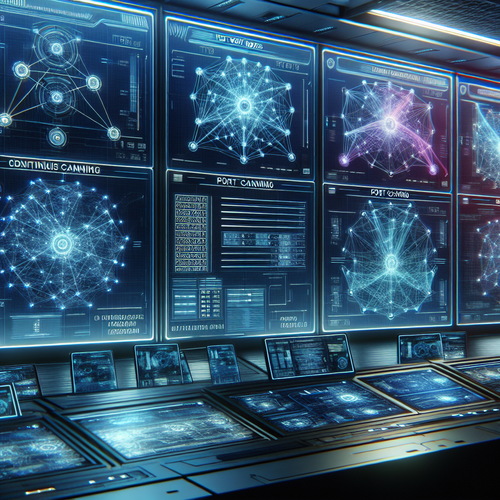
Mastering Port Scans with Nmap: A Step-by-Step Guide
Mastering Port Scans with Nmap: A Step-by-Step Guide
Nmap is a powerful open-source tool widely used for network exploration and security auditing. Understanding how to use Nmap to perform port scans is essential for cybersecurity professionals and network administrators.
Prerequisites
- Basic understanding of TCP/IP networks
- Admin access to your machine
- Installed Nmap: if not installed, follow our installation guide
Getting Started with Nmap
Before diving into port scanning, ensure Nmap is installed correctly. You can verify by typing nmap -v in your terminal. If not installed, you can refer to our detailed guide on how to install Nmap on Linux, Windows, and macOS.
Basic Port Scanning
To initiate a basic port scan, use the following command:
nmap [target]This command will perform a basic scan of 1,000 common TCP ports on the target.
Advanced Scanning Techniques
Nmap allows for more advanced techniques, such as:
- Stealth Scan: Use
-sSfor a TCP SYN scan, which is stealthier and quicker. - Service Version Detection: Use
-sVto detect version information of services running on open ports. - Operating System Detection: Use
-Oto guess the operating system of the remote host. - UDP Scanning: Use
-sUfor scanning UDP ports.
Combining Options
To combine multiple options for comprehensive results, you might use:
nmap -sS -sV -O -p 1-65535 [target]This command performs a full range port scan, detects versions, and guesses the OS. Be cautious of network constraints while using extensive scans.
Analyzing Scan Results
Nmap outputs results in a structured format. Open ports are listed first, followed by service details when available. Here’s an example of interpreting common fields:
PORT STATE SERVICE VERSION
22/tcp open ssh OpenSSH 8.0
80/tcp open http Apache httpd 2.4.29In this result, OpenSSH is running on port 22, typically used for SSH connections, and Apache is on port 80, used for web traffic.
Troubleshooting Common Issues
If you encounter problems, consider the following:
- Ensure the target is reachable (no firewall restrictions).
- Check network permissions to execute scans.
- Review Nmap’s output for specific error messages.
Summary Checklist
- Verify Nmap installation.
- Use basic and advanced scanning commands.
- Interpret scan results accurately.
- Troubleshoot using guidelines when facing issues.
Performing port scans with Nmap paves the way to understanding and securing your network efficiently. Ensure you adhere to ethical guidelines and legal considerations when conducting scans.













