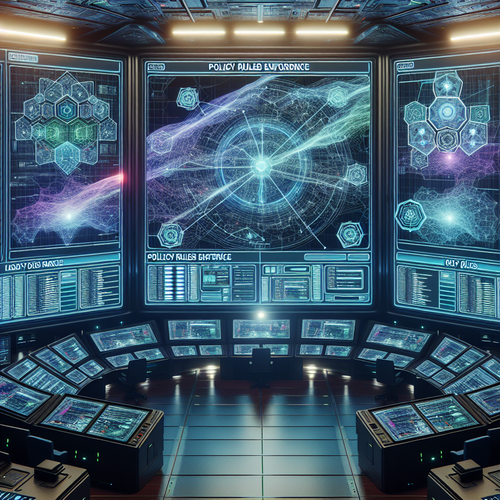
How to Implement OPA Gatekeeper in Kubernetes
How to Implement OPA Gatekeeper in Kubernetes
Prerequisites
Before you begin, ensure you have the following:
- A running Kubernetes cluster (version 1.13 or later).
- Kubectl command-line tool configured and operational.
- Helm installed for deploying Gatekeeper.
Understanding OPA Gatekeeper
OPA Gatekeeper is an extension of the Open Policy Agent (OPA) that acts as a policy enforcement tool for Kubernetes. It helps in maintaining compliance and ensuring security best practices by validating Kubernetes objects against defined policies before they’re admitted to the cluster.
Step 1: Deploy Gatekeeper
Firstly, we need to deploy the Gatekeeper into our Kubernetes cluster. Use Helm to streamline the installation process:
helm repo add gatekeeper https://open-policy-agent.github.io/gatekeeper/charts
helm repo update
helm install gatekeeper/gatekeeper --name-template=gatekeeper --namespace gatekeeper-system --create-namespaceThis command sets up the necessary resources in the gatekeeper-system namespace.
Step 2: Create Constraint Templates
Constraint templates allow you to define new policy types in Gatekeeper. Below is an example template for enforcing label compliance.
apiVersion: templates.gatekeeper.sh/v1
kind: ConstraintTemplate
metadata:
name: k8srequiredlabels
spec:
crd:
spec:
names:
kind: K8sRequiredLabels
targets:
- target: admission.k8s.gatekeeper.sh
rego: |
package k8srequiredlabels
violation["metadata is missing a required label"] {
input.review.object.metadata.labels["company"] == ""
}Apply this template using:
kubectl apply -f constrainttemplate.yamlStep 3: Creating Constraints
After the template is in place, create a constraint that uses this template:
apiVersion: constraints.gatekeeper.sh/v1beta1
kind: K8sRequiredLabels
metadata:
name: "ns-must-have-gatekeeper-label"
spec:
match:
kinds:
- apiGroups: [""]
kinds: ["Namespace"]
parameters:
labels: ["company"]Apply the constraint using:
kubectl apply -f constraint.yamlStep 4: Testing and Troubleshooting
Try creating a namespace without the required label to see the error enforcement:
kubectl create namespace test-namespaceYou should see a rejection message indicating the missing label.
For more specific details on configuring pod security policies, refer to our complete guide on How to Configure Pod Security Policies in Kubernetes.
Summary Checklist
- Ensure Kubernetes and tools (kubectl, Helm) are ready.
- Deploy OPA Gatekeeper with Helm.
- Create Constraint Templates and apply them.
- Define and apply Constraints to enforce policies.
- Test by attempting to breach policy and observe enforcement.
Leveraging OPA Gatekeeper enhances your cluster security and governance by enforcing the standards and practices your organization needs to follow.














