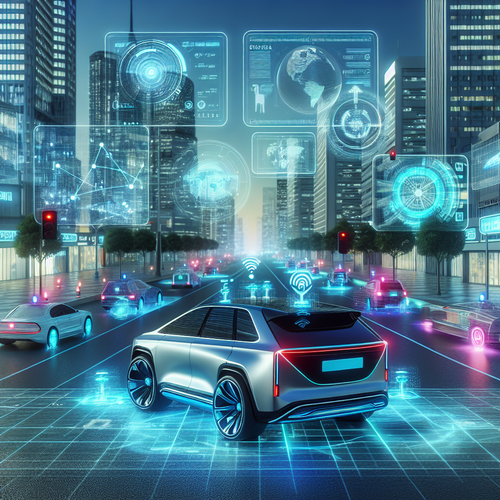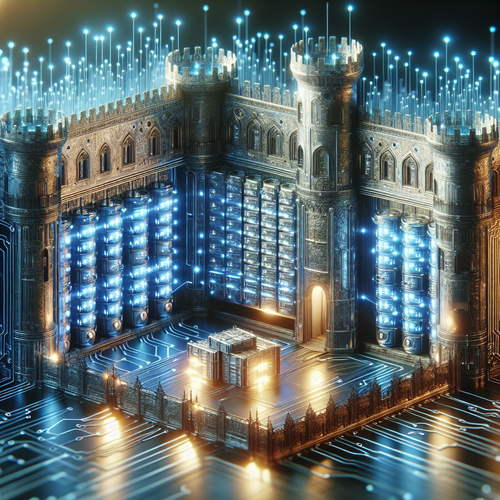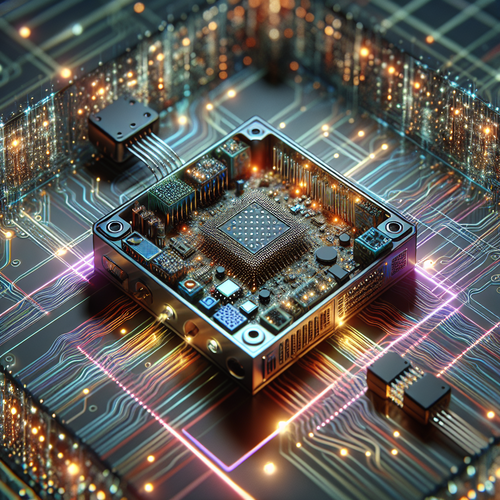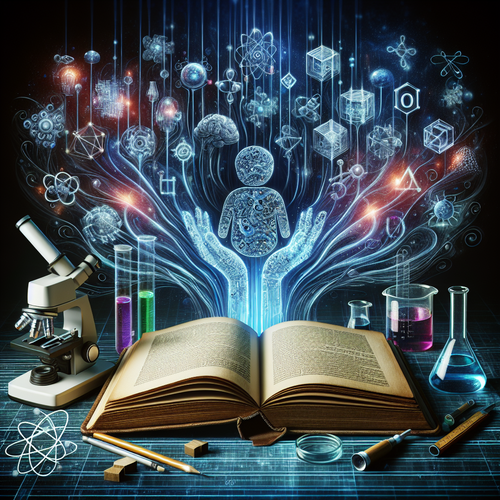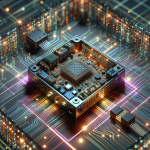How to Push Images to Harbor: A Step-by-Step Tutorial
How to Push Images to Harbor: A Step-by-Step Tutorial
With the rise of containerized applications, managing your Docker images efficiently becomes crucial. Harbor, as a cloud-native registry that manages and secures artifacts, is becoming a popular choice. This tutorial guides you through the process of pushing Docker images to Harbor step-by-step.
Prerequisites
- A running instance of Harbor (Harbor Official Site).
- Docker installed on your local machine.
- Access to push Docker images, typically a user account with the required permissions on Harbor.
- Network access to the Harbor instance.
Step-by-Step Instructions
Step 1: Docker Login to Harbor
Open your terminal and execute the following command to log in to your Harbor instance:
docker login your-harbor-url.comYou will be prompted to enter your username and password. Ensure that your credentials have permissions to access the appropriate projects.
Step 2: Tag Your Docker Image
After building your Docker image, tag it appropriately to include your Harbor repository and project.
docker tag local-image-name your-harbor-url.com/project-name/image-name:tagStep 3: Push the Image to Harbor
Once tagged, push the image to your Harbor registry using:
docker push your-harbor-url.com/project-name/image-name:tagThis command uploads your Docker image to the specified repository within your Harbor instance.
Troubleshooting Tips
- If you face authentication errors, ensure that your user has push permissions and your login credentials are correct.
- Network issues can prevent connection to Harbor. Verify network settings and firewall rules.
- Check the image name and tag for typos. Ensure consistency between Docker tags and Harbor project names.
Summary Checklist
- Ensure Docker and Harbor are correctly configured.
- Login successfully to the Harbor registry.
- Tag Docker images with the correct Harbor repository and project information.
- Push images to Harbor without errors.
Successful image management and deployment are critical to modern DevOps practices. By mastering the process of pushing Docker images to Harbor, you enhance your cloud-native workflow efficiency and security.
For further guidelines on setting up Harbor, refer to our guide on installing Harbor Container Registry.