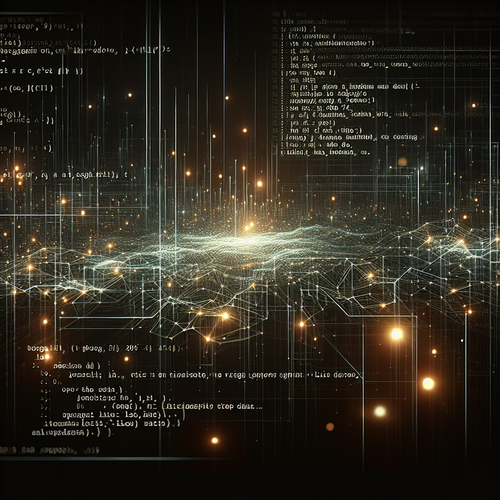
Mastering Loki: Querying Logs Like a Pro
How to Query Logs in Loki
Driven by its efficiency and ease of integration, Loki has become a popular choice for logging solutions, especially in Kubernetes environments. In this tutorial, we will explore how to perform log queries on Loki to analyze and leverage log data effectively.
Prerequisites
- A running Loki stack with Promtail or similar log shippers configured.
- Access to a Grafana dashboard linked to your Loki instance.
- Basic understanding of log structures and query languages.
Setting Up Your Environment
Ensure your Loki stack is up and running. If not already installed, follow our comprehensive guide on installing Loki on Kubernetes to get started.
Understanding Loki’s Query Language
Loki supports a powerful query language called LogQL. LogQL is similar to PromQL in syntax and allows for filtering, aggregating, and parsing log entries.
Basic Query Structure
// Simple query example
topk(10, count_over_time({app="myapp"} |= "error" [5m]))This query fetches the top 10 sources of errors in your application logs over the last 5 minutes.
Advanced Queries
Combine filters, aggregations, and parsing to form advanced queries:
// Advanced query example
sum(count_over_time({app="myapp", component="backend"} |= 'timeout' [1h])) by (status)This query sums the count of logs with timeouts, grouped by status, over the last hour.
Executing and Visualizing Queries
Access your Grafana dashboard linked with Loki. Under ‘Explore’, enter your constructed LogQL to execute. Use Grafana’s visualization tools to effectively interpret the results.
Troubleshooting Common Issues
- No logs returned: Check your query syntax, Loki configuration, and ensure logs are being ingested by Loki.
- Parse errors: Revisit the LogQL syntax. Ensure label matchers and query structure conform to LogQL rules.
Summary Checklist
- Ensure Loki and Grafana are correctly installed and configured.
- Familiarize yourself with LogQL syntax for optimal querying.
- Test queries using Grafana’s Explore tool for real-time results.
- Troubleshoot common query errors by verifying configurations and syntax.
By mastering LogQL and leveraging tools like Grafana, you can empower your infrastructure with robust logging insights, essential for both development and operational excellence.














