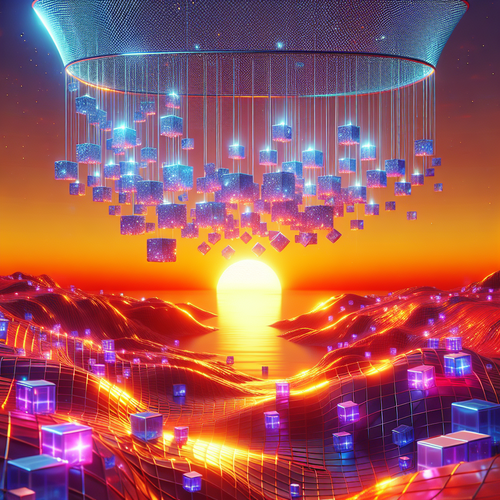Restoring Backups with Velero: A Complete Guide
How to Restore Backups with Velero
Restoring data efficiently is a critical task for maintaining the reliability and resilience of your systems. Velero, a powerful open-source tool, offers seamless solutions for managing backups and restores in Kubernetes environments. This guide will walk you through the process of restoring backups using Velero.
Prerequisites
- Velero installed and configured on your Kubernetes cluster. Refer to our installation guide for more details.
- A valid backup previously created with Velero.
- Basic knowledge of Kubernetes and command-line interface (CLI) tools.
Step-by-Step Restoration Process
Step 1: Verify Velero Setup
Ensure that Velero is correctly installed on your cluster. Run the following command to verify:
velero versionThis should return the Velero version running on your cluster.
Step 2: View Available Backups
To see a list of available backups, use:
velero backup getThis command lists all the backups, their status, and other pertinent details. Identify the backup you intend to restore.
Step 3: Restore the Backup
Initiate the restore process with:
velero restore create --from-backup [BACKUP_NAME]Replace [BACKUP_NAME] with the specific backup’s name. You can monitor the restore progress with:
velero restore describe --details [RESTORE_NAME]Step 4: Verify the Restored Data
Once the restoration process is complete, verify the restored resources. Access your Kubernetes cluster to ensure that the resources are functioning as expected.
Troubleshooting Common Issues
- Error: Backup doesn’t exist: Double-check the backup name for typos and ensure it exists in your backup list.
- Failed restore: Review the detailed logs provided by
velero restore describefor any errors encountered during the process.
Summary Checklist
- Ensure Velero is correctly installed and operational.
- List and select the appropriate backup for restoration.
- Execute the restore command and monitor progress.
- Verify and test the newly restored resources.
- Troubleshoot any issues using Velero’s logs and documentation.
Restoring backups with Velero is streamlined and efficient, making it an essential tool for Kubernetes disaster recovery strategies. For more insights and tips, explore our additional resources for managing Kubernetes clusters.