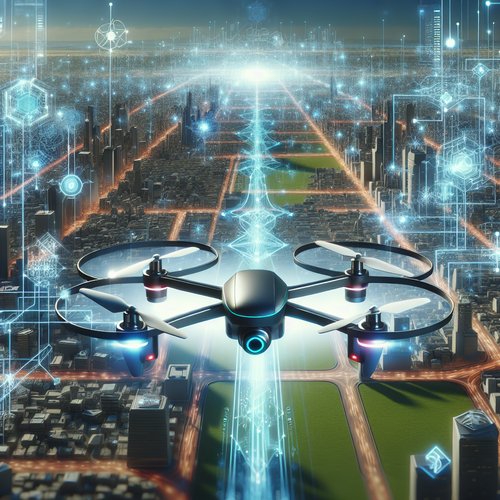How to Scan Clusters with Kube-hunter
How to Scan Clusters with Kube-hunter
Kubernetes is a powerful orchestration tool used to manage containerized applications. With its widespread adoption, ensuring the security of Kubernetes clusters is crucial. One effective way to assess the security posture of your clusters is by using Kube-hunter (Official site), an open-source security scanning tool.
Prerequisites
- Basic understanding of Kubernetes concepts.
- Access to a Kubernetes cluster.
- Installed Git and Python environment.
- Knowledge of command-line interfaces.
- Internet connection to download necessary components.
Step-by-Step Guide
Step 1: Install Kube-hunter
To start with Kube-hunter, git the repository and install it locally:
git clone https://github.com/aquasecurity/kube-hunter.git
cd kube-hunter
pip install -r requirements.txt
Step 2: Run Kube-hunter
Initiate a scan on your Kubernetes cluster with Kube-hunter using the following command:
python kube-hunter.pyThis will begin an interactive scanning process where you can select the network scope and the types of tests to run.
Step 3: Types of Scans
- Remote scanning: Kube-hunter tries to find an open Kubernetes API server and other vulnerabilities.
- Cluster scanning: If installed within the cluster, Kube-hunter checks internal vulnerabilities.
Step 4: Analyze the Results
Kube-hunter outputs a detailed report of vulnerabilities and potential risks. Use these insights to fortify your cluster’s security settings and configurations. If SSH or other unauthorized access points are detected, address them immediately.
Troubleshooting
- If you encounter network connectivity issues, ensure your internet connection is stable and firewall settings permit outgoing connections.
- Make sure Python and all dependencies are properly installed by reviewing the
requirements.txtfile.
Summary Checklist
- Install Kube-hunter on your environment.
- Run Kube-hunter to assess cluster security.
- Review and act on the reported vulnerabilities.
- Regularly update Kube-hunter for the latest security capabilities.
For more detailed information, you can refer to How to Install Kube-hunter for Security Testing in Kubernetes.