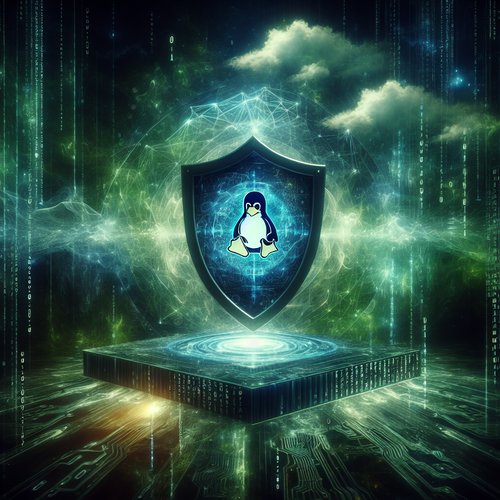
How to Scan Linux for Rootkits: A Comprehensive Guide
How to Scan Linux for Rootkits: A Comprehensive Guide
Rootkits represent a significant threat to the security and integrity of Linux systems. They are stealthy and can hide malicious activity, making them difficult to detect. In this guide, we will walk you through the process of scanning your Linux system for rootkits using essential tools and methods.
Prerequisites
- A Linux-based system
- Command-line access
- Basic knowledge of Linux terminal commands
Step-by-Step Guide to Rootkit Detection
1. Understanding Rootkits
Rootkits are designed to provide unauthorized access to a system by obtaining root or administrative privileges. They can hide from standard operating procedures, making their detection a priority for system administrators.
2. Installing and Using Chkrootkit
Chkrootkit is a versatile tool that checks for known rootkit signatures. To install, run:
sudo apt-get install chkrootkitOnce installed, execute the following to scan your system:
sudo chkrootkitThe tool will output a report indicating potential threats.
3. Using Rkhunter
Like Chkrootkit, Rkhunter (Rootkit Hunter) is a popular rootkit detection tool. To install Rkhunter:
sudo apt-get install rkhunterAfter installation, update the database and run a check with:
sudo rkhunter --update
sudo rkhunter --checkReview the report to identify any suspicious findings.
4. Regular Updates and Monitoring
Ensure that the tools mentioned are regularly updated to recognize the latest threats. Consider setting a cron job for periodic scans.
0 3 * * * root /usr/bin/chkrootkit | mail -s "Chkrootkit Results" [email protected]The above example schedules Chkrootkit to run daily at 3 AM, emailing results to the specified address.
Troubleshooting Common Issues
If either tool flags legitimate files as threats, it is crucial to verify using additional resources and forums for confirmation before taking any action.
Summary and Best Practices
- Be proactive by regularly scanning your system with multiple tools.
- Stay informed about the latest cybersecurity threats and updates.
- Always verify before removing or altering critical system files.
For a deeper dive into securing your Linux systems, explore our article on rootkit hunter installation here.













