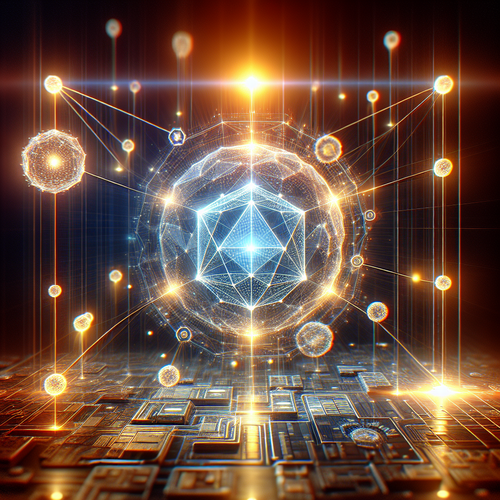
Crafting Smart Contracts with Solidity
Crafting Smart Contracts with Solidity
Smart contracts are a fundamental element of blockchain technology, automating complex transactions without the need for an intermediary. Solidity, a programming language tailored for Ethereum, empowers developers to create secure and efficient smart contracts.
Prerequisites
Before diving into Solidity, ensure you have:
- Basic understanding of blockchain technology.
- Familiarity with programming concepts, especially JavaScript.
- A working Ethereum development environment such as Truffle or Remix.
Setting Up Your Development Environment
First, ensure you have installed Solidity (Official site), and set up your IDE like Remix or Visual Studio Code with Solidity support.
Installing Truffle Suite
To install the Truffle Suite, run:
npm install -g truffleThis suite aids in managing blockchain deployments and compiling contracts seamlessly.
Creating Your First Contract
Let us create a basic contract to manage a simple to-do list using Solidity.
pragma solidity ^0.8.0; contract TodoList { struct Task { uint id; string content; bool completed; } Task[] public tasks; }Here, we define a basic contract with a single Task struct for managing tasks.
Testing and Deployment
Before deploying, it is crucial to write tests for your contracts. Truffle provides comprehensive tools for this, ensuring contracts perform as expected.
Running Tests with Truffle
Create a test file in a test directory:
const { assert } = require('chai'); const TodoList = artifacts.require('./TodoList.sol'); contract('TodoList', function() { let todoList; before(async () => { todoList = await TodoList.deployed(); }); it('deploys successfully', async () => { const address = await todoList.address; assert.notEqual(address, 0x0); assert.notEqual(address, ''); assert.notEqual(address, null); assert.notEqual(address, undefined); }); });Execute truffle test to run your tests.
Deploying Your Contract
To deploy your contract, edit the migrations file:
const TodoList = artifacts.require('TodoList'); module.exports = function(deployer) { deployer.deploy(TodoList); };Run truffle migrate to deploy.
Troubleshooting
Common issues include incorrect Solidity syntax and Blockchain connection failures. Double-check your environment setup and ensure your compiler options align with your codebase requirements.
Summary Checklist
- Understand blockchain basics and Solidity’s role.
- Set up a development environment with the necessary tools.
- Create and test contracts using Truffle.
- Deploy contracts accurately while addressing potential issues.
For further insights into blockchain innovations, explore our article on Mastering Blockchain Development with Solidity.













