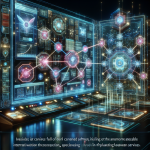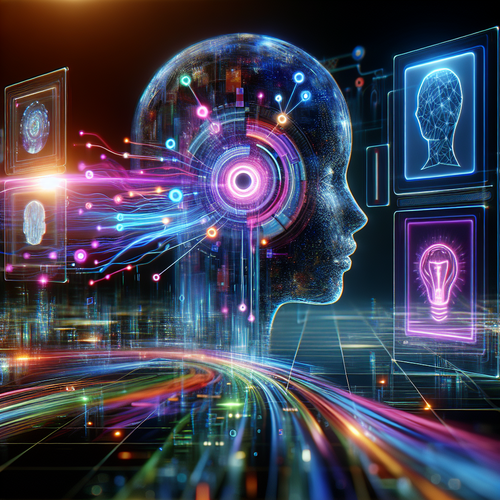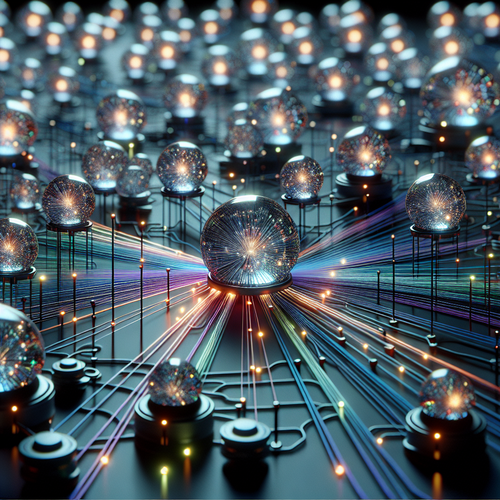Getting Started with Stash Backup Operator
Introduction to Stash Backup Operator
Ensuring the safety and reliability of your application’s data is paramount in today’s digital landscape. This tutorial will guide you through the steps to use Stash Backup Operator, an effective tool for automating backups of your Kubernetes applications. Stash is an open-source Kubernetes operator that makes it easy to perform backups of various workloads, providing support for multiple storage backends and integrating seamlessly with Kubernetes APIs.
Prerequisites
- Access to a Kubernetes cluster (version 1.11 or later)
- Kubectl installed and configured
- Basic understanding of Kubernetes concepts
- An active storage backend supported by Stash (e.g., AWS S3, Google Cloud Storage, etc.)
Step 1: Installing Stash Backup Operator
First, you need to install the Stash Backup Operator in your Kubernetes cluster. You can do this using kubectl. Open your terminal and run the following command:
kubectl apply -f https://github.com/stashed/stash/releases/download/v0.9.0/stash-installer.yamlThis command will deploy Stash resources across your Kubernetes cluster. Once installed, you can verify the installation using:
kubectl get pods -n kube-system | grep stashStep 2: Configuring Backup Tasks
Stash operates by creating ‘Backup’ resources that define what and when to back up. To create a backup configuration, follow these steps:
- Create a namespace to organize your backup resources:
kubectl create ns backup-demo- Define a BackupConfiguration yaml file that includes details such as the backup interval and storage backend.
apiVersion: stash.appscode.com/v1beta1 kind: BackupConfiguration metadata: name: sample-backup namespace: backup-demo spec: schedule: "@every 1h" backend: s3: endpoint: s3.amazonaws.com bucket: my-backup-bucket target: ref: apiVersion: v1 kind: Deployment name: my-deployment ... - Apply this configuration with:
kubectl apply -f backup-configuration.yamlTroubleshooting Common Issues
If you encounter issues while applying backup configurations or during the backup process, check the logs of Stash pods for detailed error messages:
kubectl logs -f -n kube-system stash-operator-{ID}Ensure that your storage backend credentials are correctly set and accessible from your Kubernetes cluster.
Summary and Checklist
- Install Stash using the Kubernetes
kubectl applycommand. - Set up a namespace for organizing backup resources.
- Create and apply a
BackupConfigurationfile tailored to your application needs. - Troubleshoot using logs if any issue arises.
To extend your learning on Kubernetes operations, check our guide on how to install Traefik Proxy.